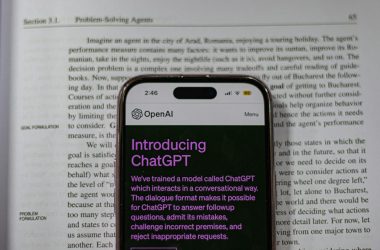The Raspberry Pi Foundation has released their new Raspberry Pi 4 line of single board computers (starting with the Model B). They did some not-so-surprising things for the Raspberry Pi 4, Model B — such as replace the standard HDMI ports with micro HDMI ports. However, you now have two HDMI ports at your disposal, and they support 4K video.
The Raspberry Pi 4 B is equipped with a faster 1.5 GHZ ARM Cortex-A72 CPU, gigabit Ethernet (this enables you to transfer data over your local network at high speeds), which will be much appreciated for Raspberry Pi NAS projects. The Raspberry Pi 4 B is also equipped with two USB 3.0 and two USB 2.0 ports and a USB-C port to power the Raspberry Pi itself (making an extra 500 mA available). Hackster did some machine learning benchmarks with the Pi 4 if you’re interested in that.
USB-C is the latest USB standard (or group of standards, rather) and can handle significantly larger currents and faster data transfer rates than the older USB 2 and 3 standards (dependent on the device, as only some use the USB-C ‘PD’ standard that can support such large currents). USB-C PD will facilitate rapid charging of phones and also usher in the era of laptops charged by USB-C adapters. It will also enable you get past the USB performance bottleneck faced by external SSDs.
The most delightful part of the announcement is the ability to get a Raspberry Pi with 4GB of RAM! Previously, they only offered 512MB and 1GB variants of them, but now you can choose 1GB (the $35 model), 2GB (the $45 model), or 4GB of RAM (the $55 model) when ordering your Raspberry Pi. The 2GB and 4GB options are considerably more expensive than I would have expected. However, the 4GB would still be the best choice for home theatre applications.
The Raspberry Pi devices offer GPIO functionality, which means they can be used to control your appliances remotely and do all sorts of cool IoT projects? If you’d like to learn how to use GPIO and PWM on the Raspberry Pi devices, I wrote a simple tutorial explaining how to do that.
My apologies, I had trouble finding an image of the 4B that I can legally use! So I had to use a 3B picture for now.