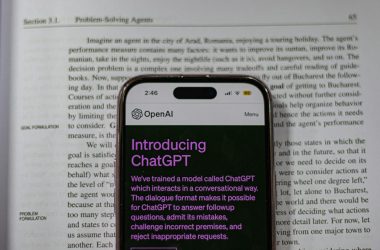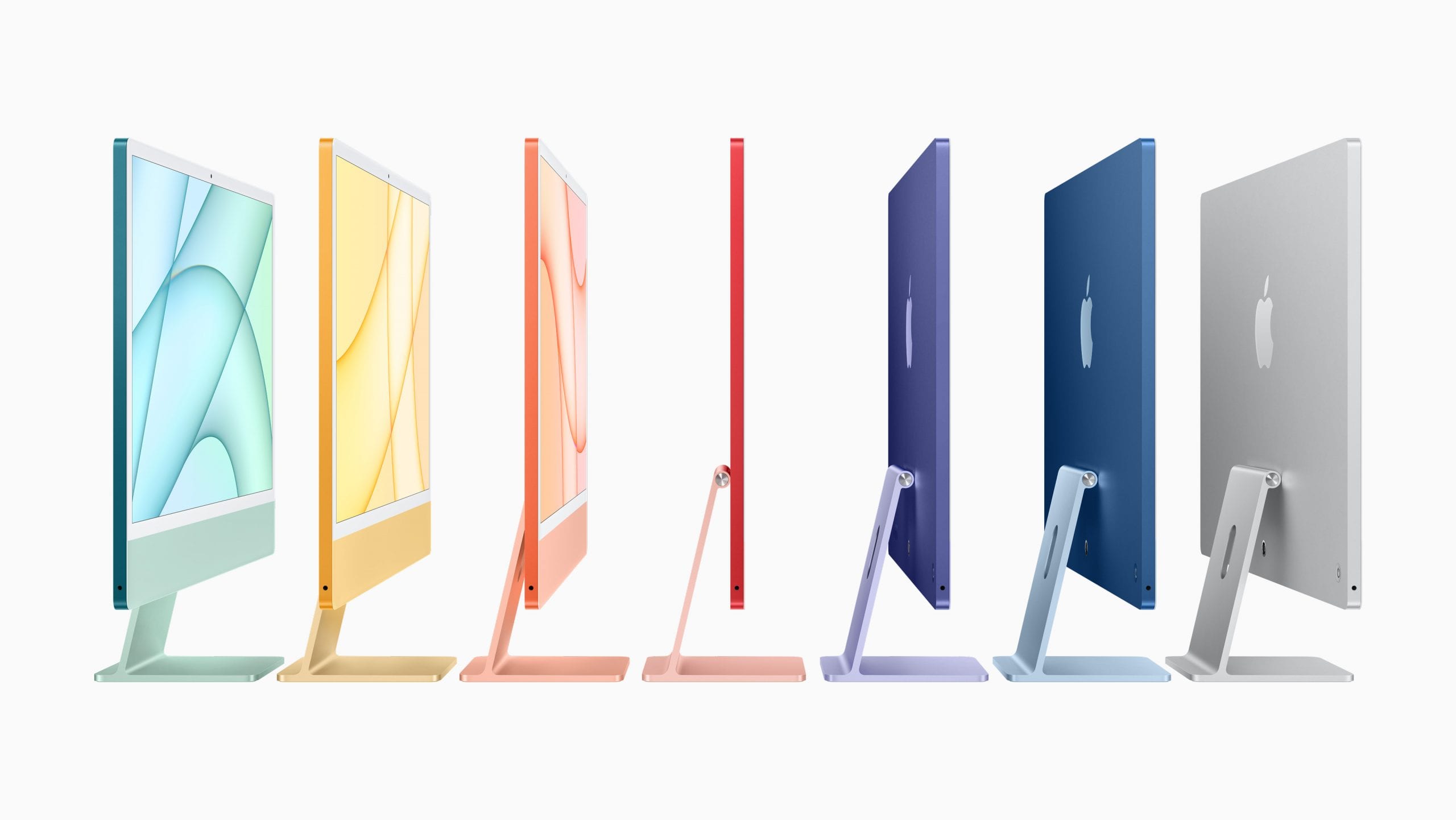In January, I purchased a Samsung Galaxy A20s smartphone as an upgrade from my previous phone. My primary reason was a lack of internal storage — I ran out of that despite already removing many of the apps I really wanted to keep.
I must say that I wish (whichever company is responsible for this) would provide users with more freedom to move apps from internal storage to the SD card.
Samsung Galaxy A20s Screen – The Quality Of The Display
This is my second Samsung phone, and I was amazed by the screen even weeks after purchasing it. It was so sharp and beautiful that it took a long time to get used to that. It checked all the boxes: High resolution (720×1560 pixels), adequate brightness (but as with every phone, a brighter screen is always needed out in direct sunlight), silky-smooth glass surface (not just smooth — extremely smooth), and a reasonable degree of smudge resistance.
I was happy to finally get my hands on that piano gloss black slab of glass and live luxuriously. As exaggerated as that may sound for a ~$170 phone, it really made me feel like I got something of a high caliber, despite being in what would be considered a ‘budget’ price range. This does raise the question: Why do people spend so much money on phones? I see their value, but it would be difficult for me to part with $1,000 for a phone.
Apparently the ability to run numerous large apps on an HD 6.5″ display isn’t quite adequate for everyone! However, there are certain games that don’t support it (because they require more powerful hardware). There are reasons for buying more expensive phones, but I fortunately don’t need to run that many apps.
Performance
I found myself resisting the installation of apps for fear that it will run out of storage or slow down. I eventually got to relax a little and kept installing, installing and it didn’t slow down easily. I was finally able to install (virtually) all the apps I wanted without making it slow. The octa-core 1.8GHZ processor and 3GB of RAM did the trick.
The 32GB of storage has been fine so far. However, I have to be avoid things such as unusually large games and too many apps of substantial size (sadly, I gave up Lumosity and PUBG for this reason). Unfortunately, I had even fewer options to move apps and their data to external storage than I did with the previous phone (which ran Android 7.1.1) phone.
Samsung Galaxy A20s Battery Capacity
The Samsung Galaxy A20s comes with an irreplaceable 4,000 mAh battery, which is substantial for a phone in its price range and is surprisingly satisfying (for this phone, at least). The battery life of phones tends to fall a bit short of what people really want. However, I didn’t feel that way with this model. I think Samsung was trying to address that with this release.
Interfaces And Expansion
The phone has a microSD card slot, a USB-C port, and a 3.5mm headphone/stereo jack (as it should, there is no good reason to omit this from a phone). The USB-C port supports adaptive fast charging and the bundled charger does too. This has resulted in reasonably quick recharge times. I no longer dread plugging in my phone to recharge it.
Privacy And Security
Secure Folder
The Galaxy A20s doesn’t come with the Secure Folder feature. The Secure Folder is a neat little app that enables you to run apps of your choosing in an encrypted sandbox-like environment to protect them from prying eyes. This is also a way to isolate invasive apps from the rest of your phone to prevent them from accessing your contacts or other personal data. This will also help to protect sensitive information from malware.
I have a suggestion for Samsung: We live in a world in which security is an afterthought, and you have the opportunity to lead on the security front by providing the Secure Folder and all other security features (the software-based ones at least) on all of your phones. Everyone needs it, considering the prevalence of malware and invasive apps.
Fingerprint Scanner
This phone is equipped with a fingerprint scanner and placing your fingerprint on the phone (from a variety of angles, probably due to the thorough initial fingerprint setup) will turn the phone back on almost instantly. You don’t have to press and hold, swipe and wait, or anything. It just comes right on. You also don’t have to press the power button or even swipe to unlock. Incredibly convenient.
However, I still use a password to protect operating system settings. As good as the fingerprint scanner may be, the concept of fingerprint scanning has its weaknesses (you can’t change your fingerprint, and fingerprint fraud is a real issue). At least you can stop using ridiculous passwords such as 1234 (which is completely useless). A fingerprint scanner is certainly safer than that.
Please read my guide to privacy and security, as smartphones are currently the most heavily targeted by hackers and data miners. Never use your smartphone without locking it with either a password or fingerprint. Losing an unlocked phone with your email logged in hands you over to identity thieves on a silver platter.
Bundled Apps And User Freedom
While it is typical, what I appreciate least about this phone is the bundled apps (some of which I am not even allowed to uninstall from my own phone). Tell me in the comments how you feel about this.
They include but are not limited to:
- McAfee (I don’t want it, I use another antivirus app). It isn’t enabled by default, but it’s still there. When I enabled it, I had to clear the app’s data in the settings in order to get it to turn off. I should be able to choose my own antivirus.
- Facebook: It only provides the option to ‘disable’, but not remove it because it is categorized as a ‘system’ app. I went through the permissions and disabled the ‘change system settings’ permission for Facebook because it is unnecessary.
- Gmail (I prefer Protonmail, and it only provides the option to ‘disable’ Gmail).
- Google Chrome (I prefer Brave Browser, and I can only ‘disable’ Chrome).
- YouTube (something I do use).
Operating System
The Galaxy A20s comes with Android 9 (Pie), which introduces a variety of new features that can not only make the phone easier to use, but it also provides options to help protect your privacy such as pinning apps, picture-in-picture (PIP), greater multitasking capabilities, among other things. I made a list of security and privacy enhancing features you should turn on if you have an Android 9 phone, and explained how to turn them on.
Thickness And Weight
The weight of the Galaxy A20s is 183 grams, and the thickness is not important! While its quite a thin phone, the thickness of phones hasn’t been important for many years. When shopping for a phone, focus on things that actually impact your user experience and improve productivity such as battery life, compatibility with the apps you need (not an issue for this phone, as pretty much anything works on it), performance, and build quality.