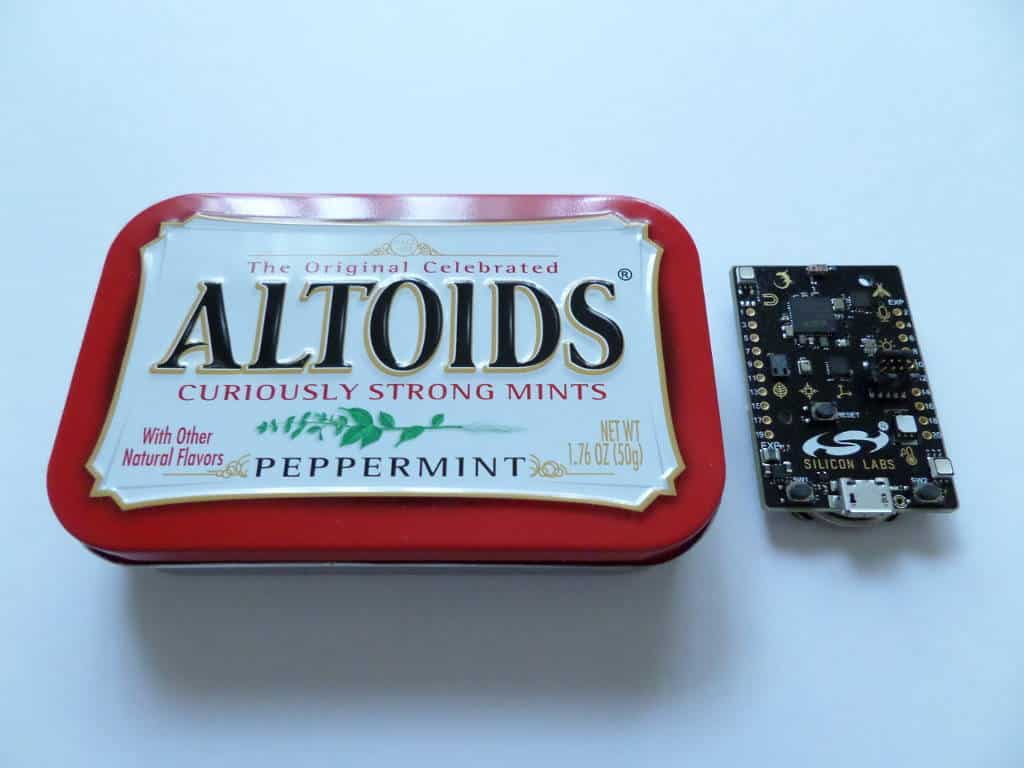I received a Thunderboard Sense IoT inspiration kit from Silicon Labs, and despite concerns that i’d have a hard time getting started with it (since it’s a recent model, which isn’t well known-yet), I was excited to try out my first ZigBee-capable development kit.
If I was to guess, the Thunderboard Sense is called an ‘inspiration’ kit because it is made to impress and motivate people to build impressive tech. It is an incredibly tiny board (measuring 3 cm x 4.5 cm) with a multi-protocol system-on-a-chip (SoC) that supports Bluetooth Low Energy (BLE), ZigBee, and Thread connectivity. The kit is also equipped with a number of sensors mentioned in the video herein for the provided sensor-to-cloud demo.
Unlike Silicon Labs’ other development kits, it doesn’t come with the GPIO pins attached, so you’ll need to solder your own to its breakout pad. I wished that it had those low-height EXP headers (in which the GPIO pins are bent off to the side instead of sticking straight up) which save a lot of space, despite the bulk that pin plugs typically add to MCU kits.
They would have had to make the Thunderboard a little bigger to facilitate that, which may be worth it to some, but that is a topic for another day. The Thunderboard Sense kit is equipped with the Silicon Labs EFR32 Mighty Gecko SoC (EFR32MG1), which is what provides it with its BLE, ZigBee, and Thread capabilities (with the help of an antenna attached to the kit).
The EFR32MG1 SoC (PDF datasheet) is equipped with its own 40MHZ ARM Cortex M4 CPU (32 bit), up to 32KB of RAM, and 256KB flash program memory. The SoC is an impressive 0.7 cm by 0.7 cm.
As is the case with many other development kits, the Thunderboard Sense comes with both a CR2032 battery slot and a micro-USB port, which can be used to both debug/upload code and to power the development kit.
Looking at the back of the Thunderboard Sense kit, I saw an EFM32 Giant Gecko microcontroller attached. That’s an interesting enigma, which left me longing for more information about how the Thunderboard kit works overall.
Right out of the box, you can pair the Thunderboard Sense IoT board with your Android/iOS phone or tablet via Bluetooth Low Energy and start turning lights (LEDs mounted on the board in this case) on/off, dimming LEDs, and changing the colour of the four power RGB LEDs mounted on it as well. Those are shown in the video below.
‘IoT’ means Internet of Things, and it’s all about connecting appliances to the Internet, and especially about connecting devices which are not usually connected to the Internet, or to each other (i.e refrigerators, light bulbs, washers, and air conditioners). IoT appliances are more capable of reducing energy usage and offering convenience by enabling you to monitor them while you’re at work or out shopping, and turn them on, off, up, or down as necessary.
Examples:
– Turning on the air conditioner when you’re leaving work, so you’ll come home to a cool house.
– Starting the washing machine while at work after leaving your heavily-soiled clothes to soak for a bit.
– Enabling your air conditioner or refrigerator to turn itself on automatically during off-peak electricity hours to take advantage of lower rates.
The $36 Thunderboard Sense kit does not have Wi-Fi, but it can still connect to the Internet for real-time environment monitoring by pairing it with a tablet or phone via Bluetooth, then the Silicon Labs Thunderboard app can transmit Thunderboard data to the cloud. The sensor-to-cloud functionality is demonstrated in Silicon Labs’ demo app.
A forewarning: It isn’t the easiest kit to get started with (from a development standpoint), but if you’re willing to spend the time learning it, it packs a punch in the feature department.