By Nicholas Brown.
What Is The Power Consumption Of Desktop Computers?
The power consumption of desktop computers ranges from 200 to 850 Watts for most PCs without monitors. Workstations and high-end gaming PCs may consume more energy. Desktop monitors are typically 20-40 Watts (not including CRT or LED-backlit models). The power consumption of gaming PCs is usually 650 to 1,500 Watts. The average power consumption of a mid range computer that is not under full load is 50 to 250 Watts (not including the monitor).
Computers have a maximum wattage on their power supply unit (PSU) which is usually well over 300 Watts (and over 1,000 Watts in the case of some high performance models). 180W to 240W for some low-profile and small form factor (SFF) office PCs.
However, this wattage rating is the peak power output of the PSU, not the power consumption. The power consumption of computers varies significantly due to two key factors: Usage, and which parts are in them.
Energy Calculator
Kompulsa has an energy usage calculator that you can use to calculate the energy usage of a computer, and the monthly power cost. It can also calculate fuel requirements for a trip, and your MPG. If you would rather not download that app, you can use the browser-based calculator instead.
If you use an SSD, your computer will consume less power, if you use a high end video card like an AMD RX Vega model over a low end one, your computer will consume more power. If your computer contains an Intel i5 CPU, it will consume less power than if it was an i9. This is why this page breaks power consumption down by each computer part.
Monitor power consumption is heavily influenced by the size of the monitor (i.e. larger monitors consume more power). However, newer LED-backlit monitors consume far less energy than their older CFL-backlit counterparts.
LED-backlit monitors are not to be confused with OLED models. The LED-backlit monitors I referred to above are LCD monitors. OLED monitors do not utilize LCD technology.
Reasons
The power consumption of a desktop computer is attributable to a number of factors, including the type of CPU it has, video card (GPU), the type and number of drives in the computer, as well as other peripherals in the computer (such as additional video cards, video capture cards, CPU fans, chassis fans, among other devices).
For example: My desktop PC consumes between 40 and 85 Watts, depending on usage. It exceeded 80 Watts when doing certain video intensive tasks, such as watching TV shows (using a TV tuner adapter).
| Table of Contents |
|---|
| Hard Drive Power Consumption |
| CPU Power Consumption |
| GPU Power Consumption |
| Fan Power Consumption |
A Breakdown Of PC Power Consumption (Estimates)
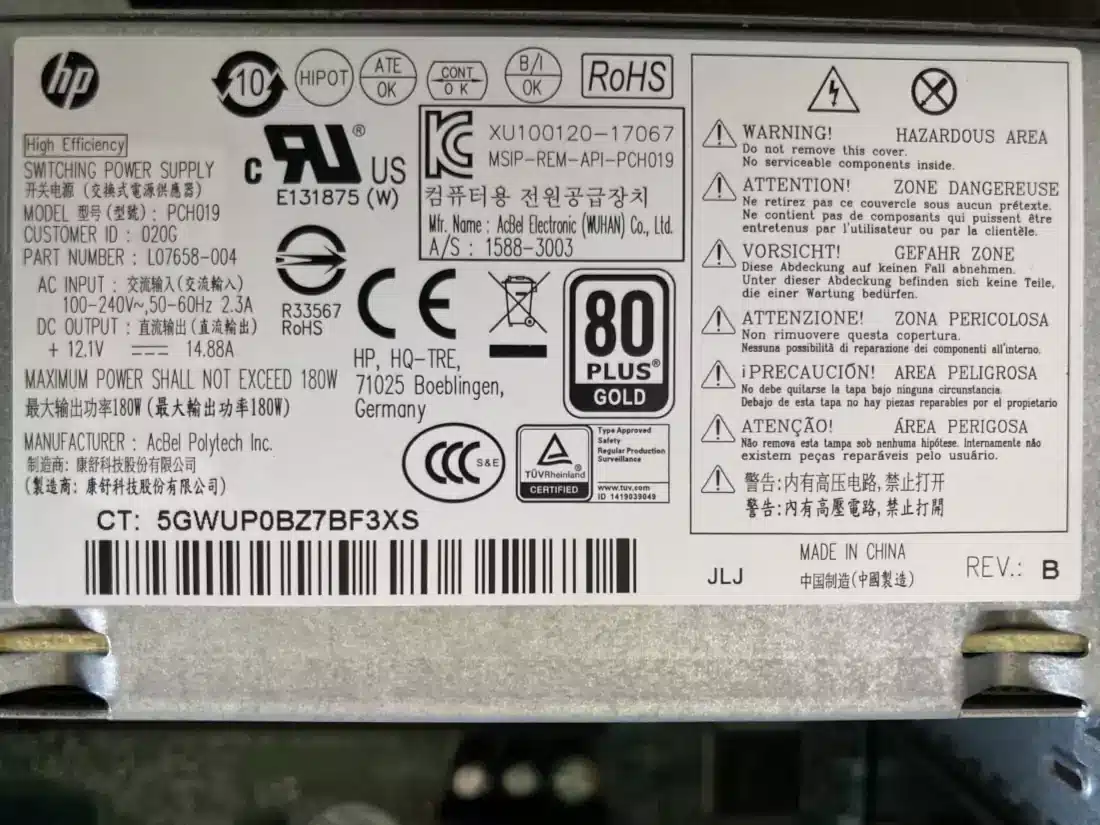
Hard Drive Power Consumption
Conventional Hard Drive Power Consumption: 5 Watts to 6.8 Watts.
Solid-State Drive (SSD) Power Consumption: 1.6 to 4.1 Watts. SSD energy usage varies more widely than conventional hard drive power usage because SSDs use far less energy when idle (due to the lack of a power-hungry spindle motor).
Most of an SSD’s power consumption is attributable to read and write (I/O) operations.
CPU Power Consumption
This section provides CPU power consumption data based on their manufacturer’s official TDP ratings (Thermal Design Power), ordered by TDP (ascending). The power consumption of a CPU is determined primarily by operating frequency, which is then determined by usage. Usage in this case refers to processing power demand (CPU utilization). As a result of this, video games and other CPU-intensive apps will increase your PC’s power consumption. Leaving your computer idle usually causes it to consume less power, and (if nothing is running) operate at or near the CPU’s base frequency.
The figures in the tables below are derived from the TDP ratings provided by the CPU manufacturers and do not confirm the maximum power consumption of the processors. The CPU benchmarks in this article were obtained from PassMark. CPU benchmarks are a measure of CPU performance and are used to do performance comparisons.
AMD CPU Power Consumption
The TDP of AMD processors ranges from 65 Watts to 250 Watts for the models in our database.
AMD CPU Power Consumption
| Brand | Model | Cores | Basefreq(GHZ) | Maxfreq(GHZ) | Cache | TDP (Watts) | CPU Benchmark (PassMark) |
|---|---|---|---|---|---|---|---|
| AMD | Ryzen 3 2200G (with Vega 8 GPU) | 4 | 3.5 | 3.7 | 4 | 65 | 7334 |
| AMD | Ryzen 3 1200 | 4 | 3.1 | 3.4 | 8 | 65 | 6797 |
| AMD | Ryzen 3 1300X | 4 | 3.5 | 3.7 | 8 | 65 | 7563 |
| AMD | Ryzen 5 1600 | 6 | 3.2 | 3.6 | 16 | 65 | 12289 |
| AMD | Ryzen 5 1500X | 4 | 3.5 | 3.7 | 16 | 65 | 10113 |
| AMD | Ryzen 5 1400 | 4 | 3.2 | 3.4 | 8 | 65 | 8374 |
| AMD | Ryzen 7 1700 | 8 | 3.0 | 3.7 | 16 | 65 | 13933 |
| AMD | Ryzen 7 1800X | 8 | 3.6 | 4.00 | 16 | 95 | 15544 |
| AMD | Ryzen 7 1700X | 8 | 3.4 | 3.8 | 16 | 95 | 14808 |
| AMD | Ryzen 5 1600X | 6 | 3.6 | 4.00 | 16 | 95 | 13203 |
| AMD | FX-8300 | 8 | 3.3 | 4.2 | 8 | 95 | 7773 |
| AMD | FX-8320E | 8 | 3.2 | 4 | 8 | 95 | 7577 |
| AMD | FX-8350 | 8 | 4 | 4.2 | 8 | 125 | 8957 |
| AMD | Ryzen Threadripper 1950X | 16 | 3.4 | 4.00 | 32 | 180 | 21945 |
| AMD | Ryzen Threadripper 1920X | 12 | 3.5 | 4.00 | 32 | 180 | 20096 |
| AMD | Ryzen Threadripper 1900X | 8 | 3.8 | 4.00 | 16 | 180 | 16108 |
| AMD | Ryzen Threadripper 2990WX | 32 | 3 | 4.2 | 64 | 250 | 23186 |
| AMD | Ryzen 7 3800X | 8 | 3.9 | 4.5 | 32 | 105 | 23331 |
| AMD | Ryzen 9 3900X | 12 | 3.8 | 4.6 | 64 | 105 | 32889 |
| AMD | Ryzen 9 3950X | 16 | 3.5 | 4.7 | 64 | 105 | 39221 |
| AMD | Ryzen 7 5700G | 8 | 3.8 | 4.6 | 16 | 65 | 24649 |
| AMD | Ryzen 5 5600G | 6 | 3.9 | 4.4 | 16 | 65 | 19905 |
| AMD | Ryzen 7 5700GE | 8 | 3.2 | 4.6 | 16 | 35 | 22196 |
| AMD | Ryzen 5 5600GE | 6 | 3.4 | 4.4 | 16 | 35 | 18729 |
| AMD | Ryzen 7 Pro 5750G | 8 | 3.8 | 4.6 | 16 | 65 | 24438 |
| AMD | Ryzen 7 Pro 5750GE | 8 | 3.2 | 4.6 | 16 | 35 | 22038 |
| AMD | Ryzen 5 Pro 5650G | 6 | 3.9 | 4.4 | 16 | 65 | 20827 |
Intel i5 Power Consumption
The TDP of Intel i5 processors ranges from 65 Watts to 181 Watts for the desktop models in our database.
Try Kompulsa’s energy usage calculator.
Intel i5 CPU Power Consumption
| Brand | Model | Cores | Basefreq(GHZ) | Maxfreq(GHZ) | Cache | TDP (Watts) | CPU Benchmark (PassMark) |
|---|---|---|---|---|---|---|---|
| Intel | i5-7400 | 4 | 3.00 | 3.50 | 6 | 65 | 7236 |
| Intel | i5-7500 | 4 | 3.40 | 3.80 | 6 | 65 | 7938 |
| Intel | i5-6500 | 4 | 3.20 | 3.60 | 6 | 65 | 7250 |
| Intel | i5-3470 | 4 | 3.20 | 3.60 | 6 | 77 | 6729 |
| Intel | i5-3570K | 4 | 3.40 | 3.80 | 6 | 77 | 7188 |
| Intel | i5-4690K | 4 | 3.50 | 3.90 | 6 | 88 | 7799 |
| Intel | i5-7700K | 4 | 4.20 | 4.50 | 8 | 91 | N/A |
| Intel | i5-6600K | 4 | 3.50 | 3.90 | 6 | 91 | 8061 |
| Intel | i5-7600K | 4 | 3.80 | 4.20 | 6 | 91 | 9046 |
| Intel | i5-2400 | 4 | 3.10 | 3.40 | 6 | 95 | 5974 |
| Intel | i5-8400 | 6 | 2.80 | 4.00 | 9 | 65 | 11567 |
| Intel | i5-8600k | 6 | 3.60 | 4.30 | 9 | 95 | 12680 |
| Intel | i5-9400 | 6 | 2.90 | 4.10 | 9 | 65 | 9490 |
| Intel | i5-9500 | 6 | 3.00 | 4.40 | 9 | 65 | 9775 |
| Intel | i5-9500F | 6 | 3.00 | 4.40 | 9 | 65 | 10285 |
| Intel | i5-10500 | 6 | 3.10 | 4.50 | 12 | 65 | 13261 |
| Intel | i5-10500T | 6 | 2.30 | 3.80 | 12 | 35 | 10770 |
| Intel | i5-10600 | 6 | 3.30 | 4.80 | 12 | 65 | 13949 |
| Intel | i5-10600k | 6 | 4.10 | 4.80 | 12 | 125 | 14544 |
| Intel | i5-10600kf | 6 | 4.10 | 4.80 | 12 | 125 | 14583 |
| Intel | i5-11400 | 6 | 2.60 | 4.40 | 12 | 65 | 17693 |
| Intel | i5-11400 | 6 | 2.60 | 4.40 | 12 | 65 | 17782 |
| Intel | i5-11400T | 6 | 1.30 | 3.70 | 12 | 35 | 13367 |
| Intel | i5-11500 | 6 | 2.70 | 4.60 | 12 | 65 | 17819 |
| Intel | i5-11600 | 6 | 2.80 | 4.80 | 12 | 65 | 17856 |
| Intel | i5-11600k | 6 | 3.90 | 4.90 | 12 | 125 | 19977 |
| Intel | i5-11600kf | 6 | 3.90 | 4.90 | 12 | 125 | 20040 |
| Intel | i5-12600k | 10 | 2.80 | 4.9 | 20 | 150 | 27789 |
| Intel | i5-13600k | 14 | 2.60 | 5.3 | 24 | 181 | 38258 |
| Intel | i5-14600k | 14 | 2.60 | 5.30 | 24 | 181 | 39544 |
Intel i7 Power Consumption
Intel i7 CPU TDP ranges from 35 Watts to 253 Watts for the desktop models in our database. In the SQL table below, the ‘tdp’ field is the CPUs’ maximum wattage.
Intel i7 CPU Power Consumption
| Brand | Model | Cores | Basefreq(GHZ) | maxfreq(GHZ) | Cache (MB) | TDP (Watts) | CPU Benchmark (PassMark) |
|---|---|---|---|---|---|---|---|
| Intel | i7-6700T | 4 | 2.80 | 3.60 | 8 | 35 | 8995 |
| Intel | i7-7700T | 4 | 2.90 | 3.80 | 8 | 35 | 9318 |
| Intel | i7-6700 | 4 | 3.40 | 4.00 | 8 | 65 | 10004 |
| Intel | i7-8700 | 6 | 3.20 | 4.60 | 12 | 65 | 15134 |
| Intel | i7-7700 | 4 | 3.60 | 4.20 | 8 | 65 | 10685 |
| Intel | i7-4790 | 4 | 3.60 | 4.00 | 8 | 84 | 9989 |
| Intel | i7-4790K | 4 | 4.00 | 4.40 | 8 | 88 | 11165 |
| Intel | i7-7700K | 4 | 4.20 | 4.50 | 8 | 91 | 11991 |
| Intel | i7-6700K | 4 | 4.00 | 4.20 | 8 | 91 | 11108 |
| Intel | i7-8700K | 6 | 3.700 | 4.70 | 12 | 95 | 15935 |
| Intel | i7-7820X | 8 | 3.60 | 4.30 | 11 | 140 | 18516 |
| Intel | i7-9700K | 8 | 3.60 | 4.90 | 12 | 95 | 17224 |
| Intel | i7-9800X | 8 | 3.80 | 4.40 | 16.5 | 165 | 19810 |
| Intel | i7-10700k | 8 | 3.80 | 5.10 | 16 | 125 | 19495 |
| Intel | i7-10700kf | 8 | 3.80 | 5.10 | 16 | 125 | 19193 |
| Intel | i7-10700t | 8 | 2.00 | 4.50 | 16 | 35 | 13208 |
| Intel | i7-11700k | 8 | 3.60 | 5.00 | 16 | 125 | 25057 |
| Intel | i7-11700 | 8 | 2.50 | 4.90 | 16 | 65 | 21536 |
| Intel | i7-11700F | 8 | 2.50 | 4.90 | 16 | 65 | 21382 |
| Intel | i7-11700kf | 8 | 3.60 | 5.00 | 16 | 125 | 23825 |
| Intel | i7-12700 | 12 | 1.6 | 4.90 | 25 | 180 | 30875 |
| Intel | i7-12700k | 12 | 2.7 | 4.90 | 25 | 190 | 34713 |
| Intel | i7-13700 | 16 | 1.5 | 5.10 | 30 | 219 | 38334 |
| Intel | i7-13700k | 16 | 2.5 | 5.30 | 30 | 253 | 46671 |
| Intel | i7-14700k | 20 | 2.5 | 5.5 | 33 | 253 | 53258 |
Intel i9 Power Consumption
The power consumption (TDP/Wattage in this case) of Intel i9 desktop CPUs ranges from 140 to 241 Watts, dependent on the model for the models in our database. Unsurprisingly, the 14, 16, and 18-core models consumed more energy than those with fewer cores, and all the i9 models consumed more power than all the i7 models in our database (with one exception: the i7-7820X).
Intel i9 CPU Power Consumption
| Brand | Model | Cores | Basefreq(GHZ) | Maxfreq(GHZ) | Cache(MB) | TDP (Watts) | CPU Benchmark (PassMark) |
|---|---|---|---|---|---|---|---|
| Intel | i9-7900X | 10 | 3.30 | 4.50 | 13.75 | 140 | 21877 |
| Intel | i9-7920X | 12 | 2.90 | 4.40 | 16.5 | 140 | 23292 |
| Intel | i9-7980XE | 18 | 2.60 | 4.40 | 24.75 | 165 | 27660 |
| Intel | i9-7960X | 16 | 2.80 | 4.40 | 22 | 165 | 26030 |
| Intel | i9-7940X | 14 | 3.10 | 4.40 | 19.25 | 165 | 25412 |
| Intel | i9-9900K | 8 | 3.6 | 5.0 | 16 | 95 | 20206 |
| Intel | i9-9900KF | 8 | 3.60 | 5.00 | 16 | 95 | 20348 |
| Intel | i9-10900F | 10 | 3.70 | 5.30 | 20 | 125 | 23961 |
| Intel | i9-10900KF | 10 | 3.70 | 5.30 | 20 | 125 | 23812 |
| Intel | i9-10900T | 10 | 1.90 | 4.60 | 20 | 35 | 15425 |
| Intel | i9-11900 | 8 | 2.50 | 5.20 | 16 | 65 | 23166 |
| Intel | i9-11900F | 8 | 2.50 | 5.20 | 16 | 65 | 23862 |
| Intel | i9-11900K | 8 | 3.50 | 5.30 | 16 | 125 | 25644 |
| Intel | i9-11900T | 8 | 1.50 | 4.90 | 16 | 35 | 21553 |
| Intel | i9-12900 | 16 | 1.8 | 5.10 | 30 | 202 | 34306 |
| Intel | i9-12900k | 16 | 2.4 | 5.2 | 30 | 241 | 41410 |
| Intel | i9-14900 | 24 | 1.5 | 5.8 | 36 | 219 | 52447 |
| Intel | i9-14900k | 24 | 2.4 | 6 | 36 | 253 | 61127 |
Server CPU Power Consumption
Below is a list of some Intel server CPUs, and their TDP ratings.
| Brand | Model | Cores | Basefreq | TDP (Watts) | Class | Maxfreqghz | Cache (MB) |
|---|---|---|---|---|---|---|---|
| Intel | 8153 | 16 | 2.00 | 125 | Xeon Platinum | 2.80 | 22 |
| Intel | 8156 | 4 | 3.60 | 105 | Xeon Platinum | 3.70 | 17 |
| Intel | 8158 | 12 | 3.00 | 150 | Xeon Platinum | 3.70 | 25 |
| Intel | 8176 | 28 | 2.10 | 165 | Xeon Platinum | 3.8 | 39 |
| Intel | 8160 | 24 | 2.10 | 150 | Xeon Platinum | 3.7 | 33 |
| Intel | 8164 | 26 | 2 | 150 | Xeon Platinum | 3.7 | 36 |
| Intel | 8168 | 24 | 2.7 | 205 | Xeon Platinum | 3.7 | 33 |
| Intel | 8170 | 26 | 2.1 | 165 | Xeon Platinum | 3.7 | 36 |
| Intel | 8180 | 28 | 2.5 | 205 | Xeon Platinum | 3.8 | 39 |
| Intel | 8160T | 24 | 2.1 | 150 | Xeon Platinum | 3.7 | 33 |
| Intel | 8160F | 24 | 2.1 | 160 | Xeon Platinum | 3.7 | 33 |
| Intel | 8176F | 28 | 2.1 | 173 | Xeon Platinum | 3.8 | 39 |
| Intel | E3-1220 v3 | 4 | 3.10 | 80 | Xeon | 3.50 | 8 |
| Intel | 6138 | 20 | 2.00 | 125 | Xeon Gold | 3.7 | 27.5 |
| Intel | E3-1226 v3 | 4 | 3.3 | 84 | Xeon | 3.70 | 8 |
| Intel | E3-1230 v3 | 4 | 3.3 | 80 | Xeon | 3.70 | 8 |
| Intel | E3-1240 v3 | 4 | 2.00 | 25 | Xeon | 3.00 | 8 |
| Intel | E3-1246 v3 | 4 | 3.5 | 84 | Xeon | 3.9 | 8 |
| Intel | E3-1265L v3 | 4 | 2.5 | 45 | Xeon | 3.7 | 8 |
| Intel | E3-1281 v3 | 4 | 3.7 | 82 | Xeon | 4.10 | 8 |
| Intel | 6148 | 20 | 2.40 | 150 | Xeon Gold | 3.7 | 27.5 |
| Intel | 5120T | 14 | 2.20 | 105 | Xeon Gold | 3.20 | 19.25 |
| Intel | 6136 | 12 | 3.00 | 150 | Xeon Gold | 3.70 | 24.75 |
| Intel | 5115 | 10 | 2.4 | 85 | Xeon Gold | 3.20 | 13.75 |
| Intel | 5120 | 14 | 2.2 | 105 | Xeon Gold | 3.20 | 19.25 |
| Intel | 6126 | 12 | 2.6 | 125 | Xeon Gold | 3.70 | 19.25 |
| Intel | 5118 | 12 | 2.3 | 105 | Xeon Gold | 3.20 | 16.5 |
| Intel | 5122 | 4 | 3.6 | 105 | Xeon Gold | 3.7 | 16.5 |
Video Card Power Consumption (GPU Power Consumption)
As is the case with other electronic devices, the power consumption of GPUs is the current wattage * the amount of time in hours that it is running. GPU wattage varies, as GPU clock speeds are adjusted dependent on processing power demand.
GPU power consumption correlates with ‘TDP’. TDP means ‘thermal design power’, and is the maximum power dissipation of a GPU, which is why the power consumption of GPUs may be lower than this figure on average (assuming typical computer usage with idling, etc).
If you are building a cryptocurrency mining rig (specifically a GPU mining rig), your GPU power consumption may be closer to due to high GPU utilization.
The table below lists the TDP of NVidia and AMD GPUs, including the NVidia Titan series, NVidia GeForce series, and the AMD Radeon Series.
GPU Power Consumption
| Brand | Model | TDP (Watts) | Base Freq (MHZ) | Boost Freq (MHZ) | VRAM | Class | Gigaflops |
|---|---|---|---|---|---|---|---|
| NVidia | GT 1030 | 30 | - | 1468 | 2 | GeForce | (Unavailable) |
| AMD | RX 550 | 50 | 1100 | 1183 | 4 | Radeon | 1100 |
| AMD | RX 460 | 75 | 1090 | 1200 | 2 | Radeon | 2200 |
| NVidia | GTX 1050 TI | 75 | 1290 | 1392 | 4 | GeForce | 2138 |
| NVidia | GTX 1050 | 75 | 1354 | 1455 | 2 | GeForce | 1862 |
| AMD | RX 560 | 80 | 1175 | 1275 | 4 | Radeon | 2600 |
| NVidia | GTX 950 | 90 | 1024 | 1188 | 2 | GeForce | 1825 |
| AMD | RX 470 | 120 | 926 | 1206 | 4 | Radeon | 4900 |
| NVidia | GTX 960 | 120 | 1127 | 1178 | 2 | GeForce | 2413 |
| NVidia | GTX 1060 | 120 | 1506 | 1708 | 6 | GeForce | 3800 |
| NVidia | GTX 970 | 145 | 1050 | 1178 | 4 | GeForce | 3920 |
| AMD | RX 570 | 150 | 1168 | 1244 | 8 | Radeon | 5100 |
| NVidia | GTX 1070 | 150 | 1506 | 1683 | 8 | GeForce | 6463 |
| AMD | RX 480 | 150 | 1120 | 1266 | 8 | Radeon | 5800 |
| NVidia | GTX 980 | 165 | 1126 | 1216 | 4 | GeForce | 4600 |
| NVidia | RTX 2070 | 175 | 1410 | 1620 | 8 | GeForce | (Unavailable) |
| NVidia | GTX 1070 TI | 180 | 1607 | 1683 | 8 | GeForce | 8100 |
| NVidia | GTX 1080 | 180 | 1607 | 1733 | 8 | GeForce | 9000 |
| AMD | RX 580 | 185 | 1257 | 1340 | 8 | Radeon | 6200 |
| AMD | RX Vega 56 | 210 | 1156 | 1471 | 8 | Radeon | 21000 |
| NVidia | RTX 2080 | 215 | 1515 | 1710 | 8 | GeForce | (Unavailable) |
| AMD | 5700 XT | 225 | 1605 | 1905 | 11 | Radeon | 12700 |
| NVidia | GTX 980 TI | 250 | 1000 | 1075 | 6 | GeForce | 5600 |
| NVidia | GTX 1080 TI | 250 | 1544 | 1658 | 11 | GeForce | 11300 |
| NVidia | Titan X | 250 | 1417 | 1531 | 12 | Titan | 11000 |
| NVidia | Titan Xp | 250 | 1405 | 1582 | 12 | Titan | 12000 |
| NVidia | Titan V | 250 | 1200 | 1455 | 12 | Titan | 110000 |
| AMD | RX Vega 64 | 345 | 1247 | 1677 | 8 | Radeon | 27500 |
| NVidia | RTX 3090 | 350 | 1400 | 1700 | 24 | GeForce | 36000 |
| NVidia | RTX 3080 | 320 | 1440 | 1710 | 10 | GeForce | 30000 |
| NVidia | RTX 4060 | 115 | 1830 | 2460 | 8 | GeForce | |
| NVidia | RTX 4060 ti | 165 | 2310 | 2540 | 16 | GeForce | |
| NVidia | RTX 4070 ti | 285 | 2310 | 2610 | 12 | GeForce | |
| NVidia | RTX 4070 ti Super | 285 | 2340 | 2610 | 16 | GeForce | |
| NVidia | RTX 4080 | 320 | 2210 | 2550 | 16 | GeForce | |
| NVidia | RTX 4080 Super | 320 | 2290 | 2550 | 16 | GeForce | |
| NVidia | RTX 4090 | 450 | 2230 | 2520 | 24 | GeForce |
The table shows a significant correlation between the compute power of the GPUs (in gigaflops) vs GPU power rating. However, some models are exempt from this correlation due to newer, more efficient technology.
For example: The newer NVidia Titan V is 250 Watts, while the AMD RX Vega 64 is 345 Watts. The Titan V achieves up to 110,000 gigaflops, while the RX Vega GPU only achieves 27,500 gigaflops. Both are powerful cards, but newer models usually trounce the performance of older ones. The Titan V GPU is also built for scientific research applications.
What are gigaflops, and what are teraflops?
‘Giga’ means billion and ‘tera’ means trillion. ‘Flop’ means floating point operations per second. A floating point operation is a calculation involving decimals. Therefore a gigaflop is 1 billion floating point operations per second, and a teraflop is 1 trillion floating point operations per second.
Power Consumption Of Fans
The power consumption of computer fans is dependent on size, airflow, speed (RPM), efficiency, and usage. Most CPU fans are of variable speed PWM models, and some chassis fans are PWM controlled as well. This means that their power consumption will be determined by the speed the fan is currently operating at, as fan speed follows CPU temperature.
The maximum power consumption ratings of CPU and chassis fans observed was as low as 0.6 Watts for a 120mm Noctua PWM model, and as much as 4.8 Watts for an LED-illuminated model. As for the others:
- 0.6 Watts (120mm model).
- 0.84 Watts.
- 0.96 Watts (Noctua NF-A8).
- 1.08 Watts.
- 1.2 Watts (80mm).
- 1.44 Watts (120mm).
- 2.76 Watts (140mm).
- 3 Watts (120mm).
- 3.6 Watts (120mm Noctua industrialPPC with 3-phase motor).
- 3.6 Watts (120mm Thermaltake Luna 12).
- 4.2 Watts (120mm model with LEDs).
- 4.8 Watts (120mm model with LEDs).
As the figures above suggest, bigger fans don’t necessarily consume more power. Some designs are more efficient than others, while some smaller fans have more powerful motors to spin their blades faster to augment airflow. The figures also show that the inclusion of LEDs increases power consumption. LEDs need power too!
PCs can consume less power (a few watts less) if you use a fanless CPU cooler (passive CPU cooler), although that should be planned carefully as discussed here. Passive builds are also quieter and accumulate less dust.





