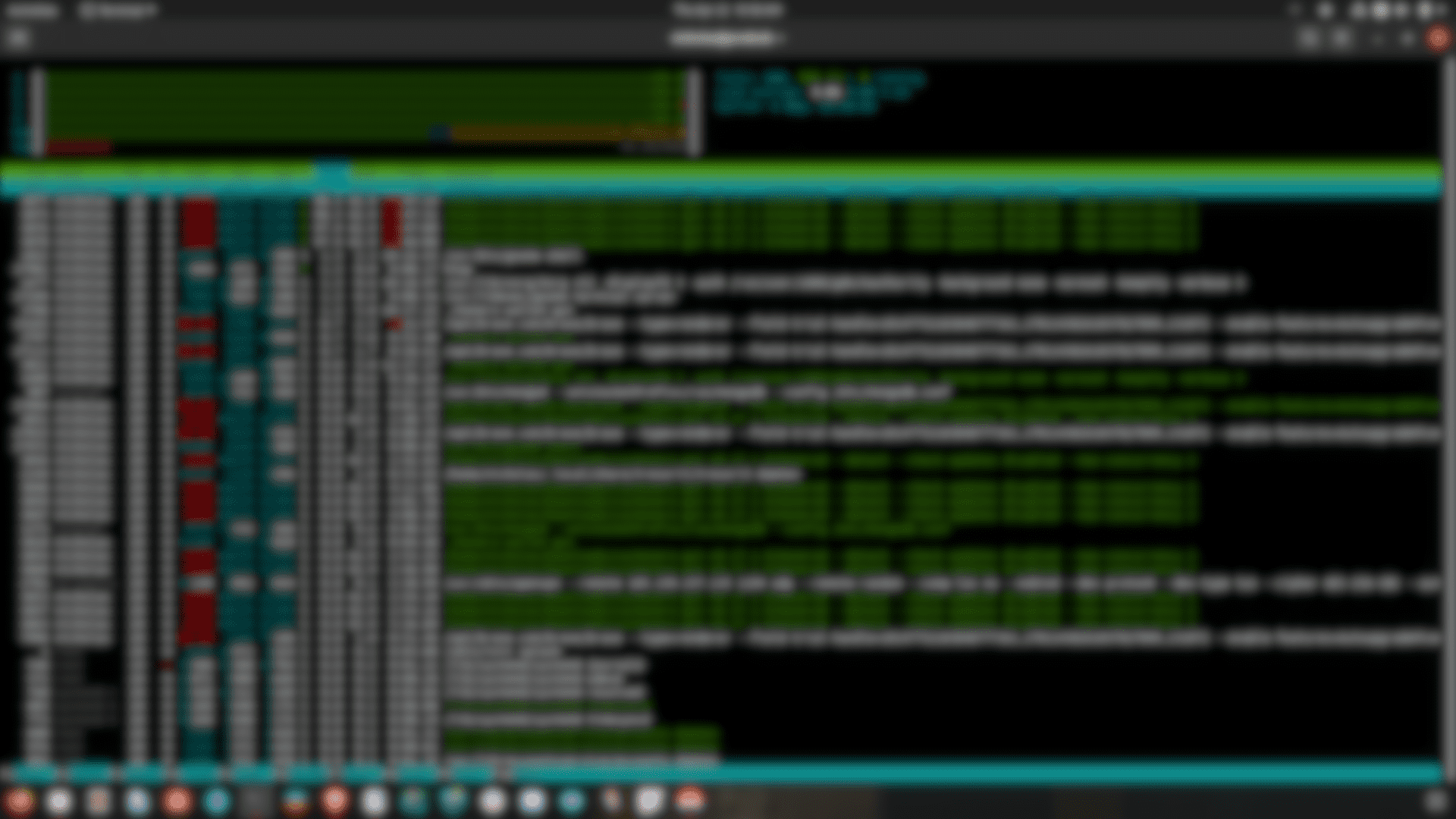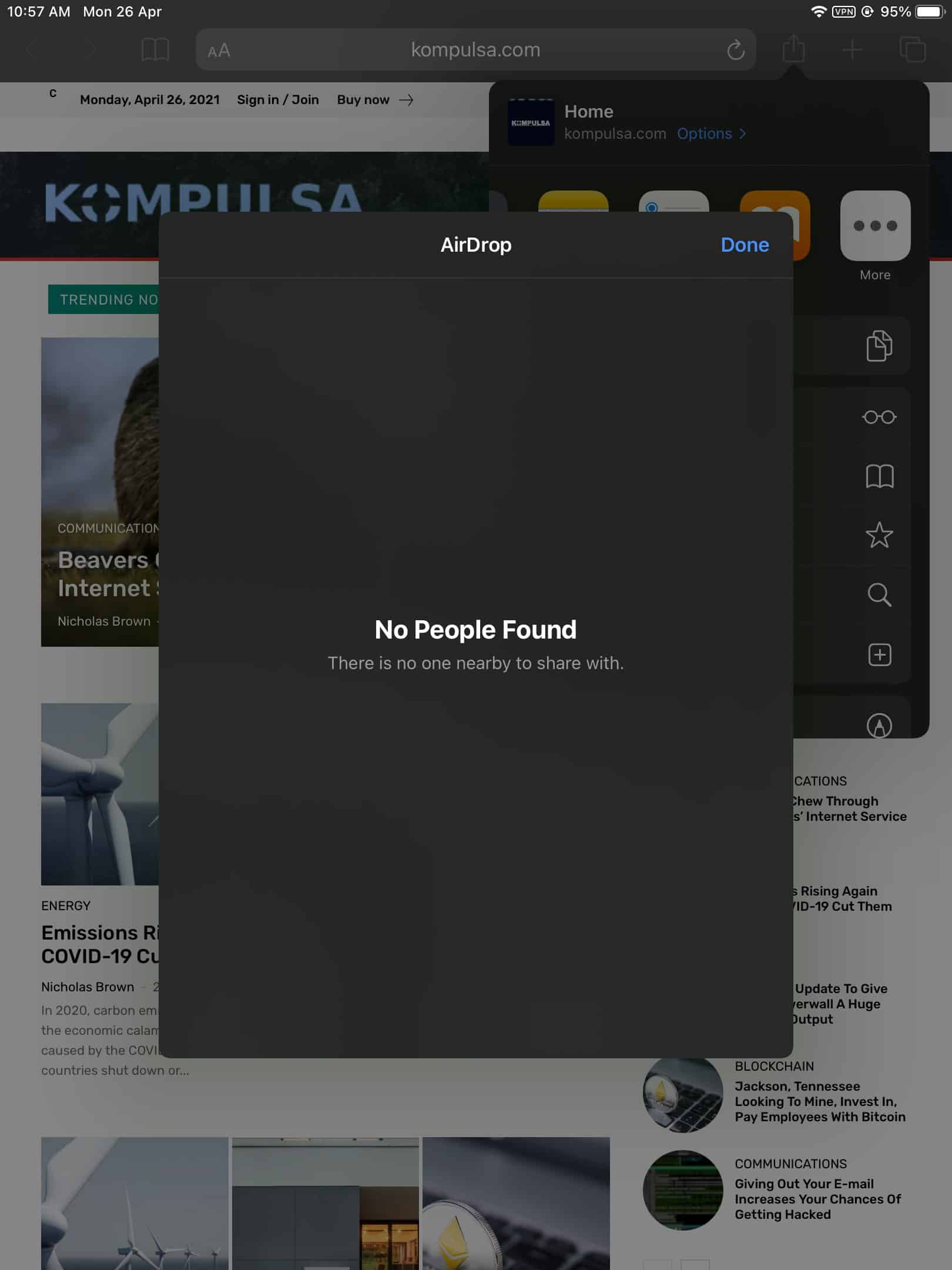Does it seem as if nearly every time you install an app, it wants you to register with your email or phone number? To add to that, these apps usually want loads of other sensitive information that they don’t need. This is because of desperate data collection attempts, as your personal information is like gold to the companies selling it (and those using it to manipulate you). Users e-mail addresses are also sold to spammers (and scammers) that will bombard you with spam and phishing e-mails.
Your online activity across many apps is tied to your email address and phone number, and it is used to build a profile on you. This is one of the reasons that you should not use your email address to sign up for multiple apps or services. However, adhering to that policy is difficult. Many of the major e-mail providers require you to enter your phone number (another detail used to link your activity across multiple online services), and they sell your data too.
Protecting Your E-mail Enhances Your Online Security
First: Your e-mail is half of your login credentials, and is used as the login across many websites. Your password is the second half, and password cracking is not a difficult feat.
If your e-mail address is leaked by a popular app or service — something that happens frequently, you are at risk of hackers using that e-mail to log into other services you use online. If hackers don’t have your password, they can hack your e-mail account and use that to request a password reset. E-mail-related hacks are among the most catastrophic because your inbox reveals all the apps and services you use online (including financial services like banking, exchanges, and PayPal).
What You Can Do
There are multiple ways to approach this problem, but the first should be restraint. Don’t give any app or company your e-mail address if you aren’t required to. If a company asks for your e-mail when it isn’t needed, you can decline or say that you don’t have an e-mail. Also, if you don’t want an app that is demanding your e-mail badly enough, just uninstall it.
If you have an iPhone or iPad, you can use the ‘Sign in with Apple’ option to register and select the option to hide your e-mail address when prompted. Apple will generate a fake e-mail address and forward messages from it to the real e-mail on your Apple account. This goes a long way towards protecting your online accounts from hackers and data miners.
Get Multiple E-mail Addresses At Providers That Don’t Collect Your Data (E2E Encrypted E-mail providers):
Sign up for ProtonMail and Tutanota to get secure, end-to-end encrypted e-mail. Each of those providers will provide you with one e-mail address for free. I would recommend getting a paid account so that you can create multiple e-mail addresses and use one exclusively for your bank, and another exclusively for your PayPal to protect those financial accounts from hackers.
If you don’t want a paid account, then sign up for each of them with a different alias to get one free account from each of them (ensure that you abide by their terms of use). If you want a third, there is also Disroot. If you do decide to pay, you can use Bitcoin to avoid providing billing details (which contain your name and address) on ProtonMail.
Also, there’s a new e-mail-related Facebook leak, and it’s huge.