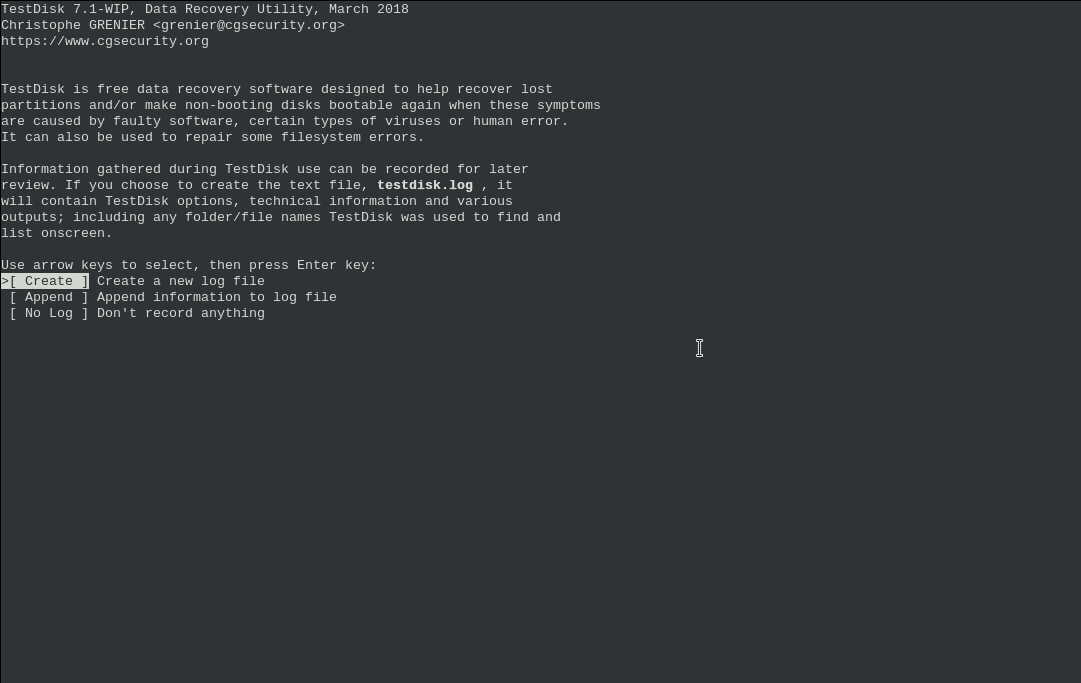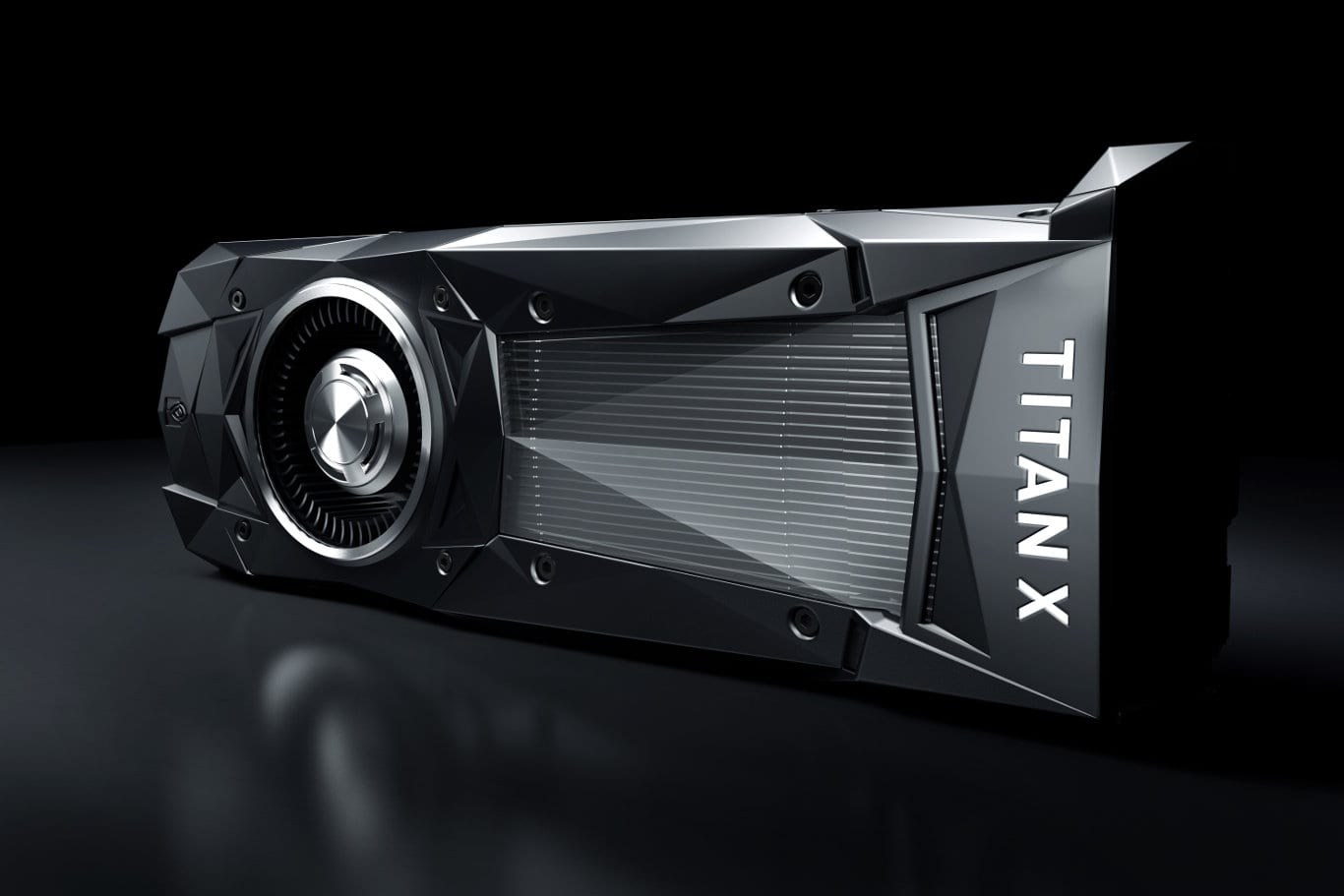If you’ve formatted your hard drive but forgot to back up a directory or file beforehand, or deleted a file accidentally (not just sending it to the recycle bin), there’s a significant chance that the file is recoverable.
Considering the sheer amount of time and work it takes to fully remove data from a hard drive, they don’t actually remove the data, even if you do a quick format. However, the reference data that the operating system uses to determine where the file is located is deleted. This applies to Shift + Delete operations, emptying the recycle bin, and quick formats.
This is why you can delete large files so quickly. If you do need to recover files from deletion or a hard drive format operation (a quick format, that is), bear in mind that it entails sifting through some unintelligible gibberish, and that time is of the essence — Try to recover your data immediately, or the operating system will overwrite the deleted data eventually.
When you delete a file, the area containing your deleted file becomes ‘free space’ on the partition and the OS is allowed to write whatever new files you download or save to it. You can start by running a data recovery utility such as Piriform’s Recuva (this is the company that makes the popular CCleaner utility).
Sadly, Recuva only runs on Windows. There are many other data recovery utilities as well, including but not limited to: TestDisk (this can run on Linux), which is a free, open-source disk utility. There is also PhotoRec for picture recovery. If you’re looking to recover cryptographic keys, music, applications, or anything else, I would try Recuva or TestDisk.
You can install TestDisk on Linux using the following commands on their respective distributions (bear in mind that you may need to type ‘sudo’ before the commands, as these are administrative tasks):
Gentoo:
emerge --ask testdisk
Ubuntu:
apt-get install testdisk
Fedora:
dnf install testdisk
Please muster up as much patience as you can, because files may be difficult to identify, and you’ll see plenty of unrecognizable gibberish. Take your time and sift through absolutely ALL of the directories, even if you don’t recognize them. Please also note that directory structures may not be the same, so you’ll have to do some searching, and it will take a long time. You may not recover all data, but you can most likely recover a good bit of it.
Now that you’re aware of all this, if you’re looking to sell a computer with a hard drive in it but previously used it to store private keys, passwords, or cryptocurrency wallets, you need to perform a secure deletion process by running a data scrubbing utility (CCleaner has a feature for this), just in case the buyer happens to be a thief.
Donate BTC: 1ACpw9mkiAvvXAVdLViAS348Ady6pJvK8z
Donate LTC: LRKfhbpJ4rrZr12mm7Zeio4fqqjBEXur12