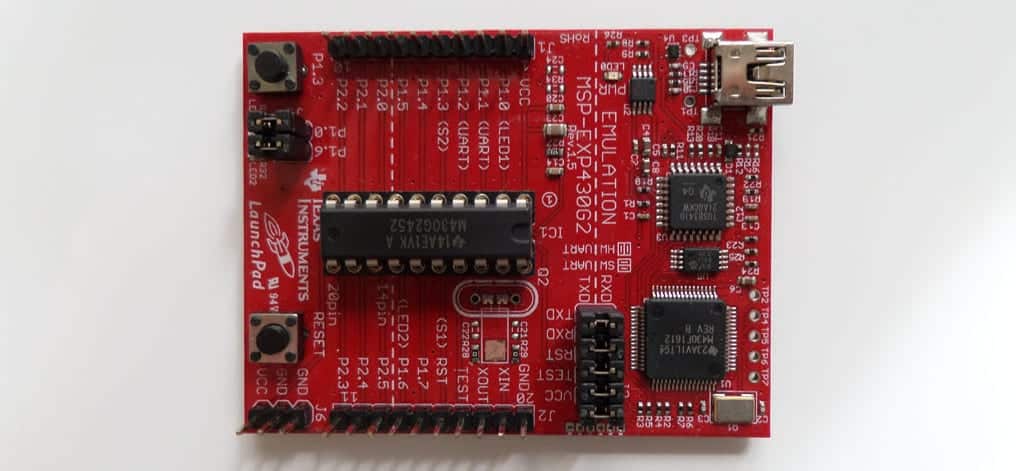Operating systems have been coming with a lot of bloatware, especially apps that you don’t want or need. Despite that, there are still OS vendors who have been distributing their operating systems with not only your privacy in mind (*clears throat*), but also your computer’s performance.
An operating system low in bloatware (usually dubbed ‘lightweight’) is likely to be relatively fast and use less RAM (be less of a memory hog).
freeBSD
freeBSD is a 25-year-old veteran in the OS industry that got its start in 1993. It is historically one of the most stable operating systems you can find, and has been popular in the server OS market and among some power users. It is light on system resource usage, quick, and it installs only the OS with relatively few programs that are commonly used.
freeBSD is offered as an ISO format that you burn to a CD or DVD, and can also be obtained in a memstick format. It is available for ordinary conventional x86/amd64 PCs, various Raspberry Pi, Beaglebone, and other devices.
It’s installation process is not quite as easy as that of Ubuntu or Windows, but it is still manageable. As always, read the instructions carefully or try a more user-friendly version of it such as TrueOS.
Debian
Debian is the mother of Ubuntu, and is a 24-year-old veteran in the Linux OS community. It spawned the creation of not only Ubuntu, but Linux Mint, Raspbian, among other popular Linux operating systems.
It strikes one of the most desirable balances between performance, pre-installed software, and user friendliness. Debian is the easiest OS to install in this article. It is also one of the easiest to use due to the fact that Debian’s package manager is the most widely supported by app vendors (thanks to Ubuntu).
Arch Linux
Arch Linux is a Linux-based operating system that strikes a balance between ease-of-installation and exceptional performance. It is not the easiest operating system to install or maintain by any measure, but if you have prior Linux experience, you can handle Arch Linux’s installation procedure.
This operating system is extremely light on system resource usage, and refreshingly fast compared to Windows, Ubuntu, and Fedora. That’s due to the lack of bloatware. It gives you more control over the installation process and provides a minimal installation by default (it installs only very few programs that you are likely to need).
If you want an easier install process, freeBSD may suit you better, but bear in mind that it won’t run all Linux apps, as it is a Unix-based OS. Debian is especially convenient because it runs .deb installers, which are the most widely supported and distributed Linux installers among app vendors.
Arch runs very well on older computers, if your old Windows machine is getting too slow.
Gentoo Linux
Gentoo Linux is the fastest operating system I have ever used, and it also has the lowest memory usage of any operating system I have used by a long shot. It is also one of the most difficult to install due to an involved (manual) installation process.
A minimal Gentoo installation has almost nothing installed apart from few basic things you might need during installation, such as a command line text editor to edit configuration files, a partitioning utility, among some other things. If you’re coming from Ubuntu and want to know what it’s like compared to Gentoo, I wrote about that here. I also wrote about my first week of using Gentoo, and what it was like.
If you’re coming from a Windows machine and looking to get up and running with your favourite software, I wrote a guide that helps with that.