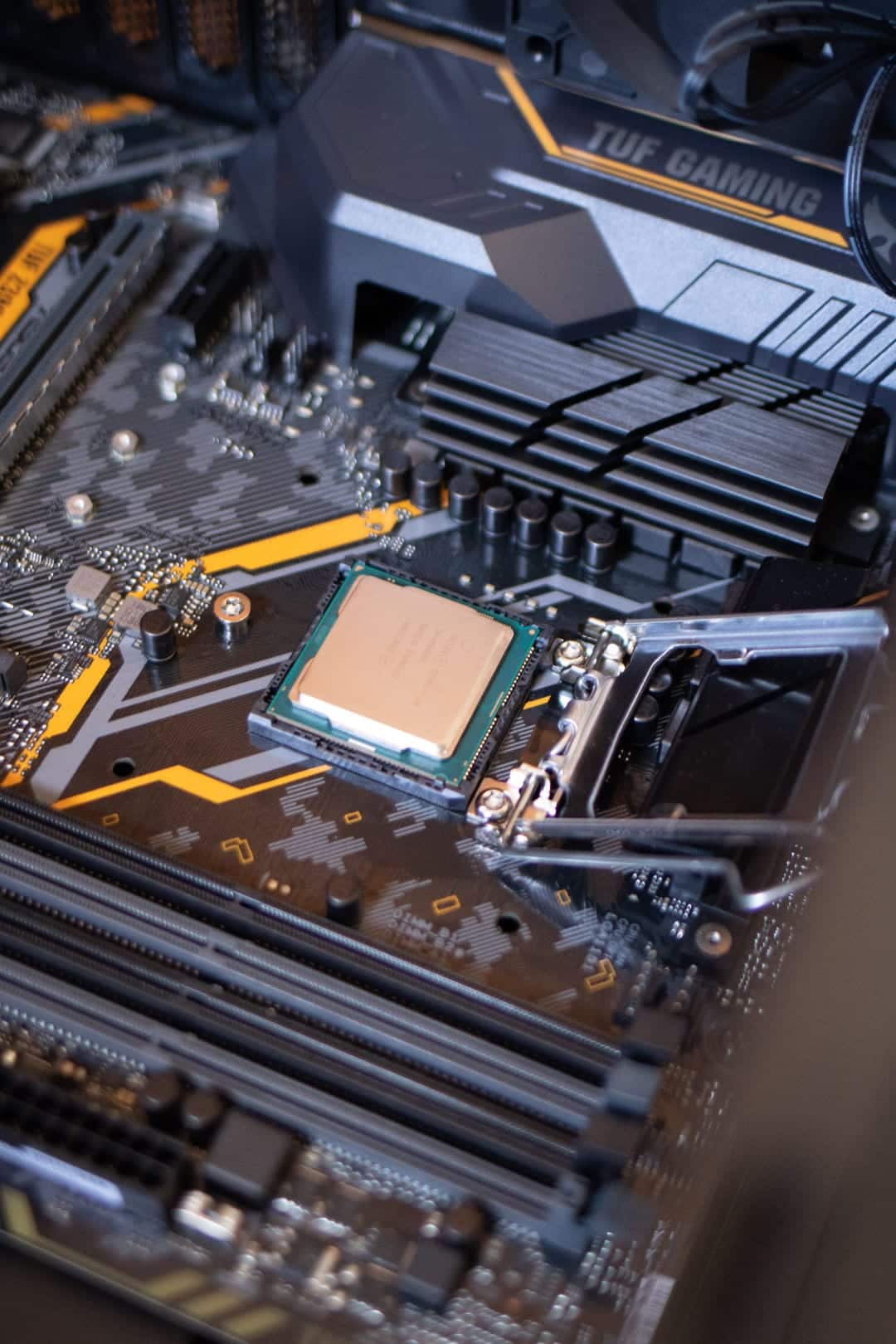If you’re shopping for a PC, you’re going to see many different CPU models to choose from. This especially applies if you’re shopping for a used PC, as there are many older generations of CPUs on the market.
When Intel introduced the Core i series of CPUs, they were released with model numbers that denote their generation, and a new generation is released annually. For example: An i5-8xxx is an 8th generation i5 processor, and i3-8100 is an 8th generation i3 processor, and an i7-7700k is a 7th generation i7 processor.
There are multiple models available in each generation (for example: there is an i3-6100E and an i3-6100H among others), but this article focuses on CPU generations. Each generation of Intel CPUs is (usually) considerably faster than previous generations (although there are exceptions), and you can often find older generations for less money if you’re buying used.
For example: The i3-800 is faster than the i3-6100 (i’d recommend looking at the CPU benchmarks. Two popular benchmark websites are PassMark and UserBenchmark).
Here are some i3 models (desktop CPUs) that you’re likely to see when shopping around for a PC, ordered by their PassMark benchmark scores (descending order):
- i3-9350kf: 10,606.
- i3-9320: 10,114.
- i3-9300: 10,018.
- i3-8350K: 9,238.
- i3-9100: 9,114.
- i3-9100F: 9,038.
- i3-9300T: 8,777.
- i3-8300: 8,706.
- i3-8300T: 8,032.
- i3-8100: 8,017.
- i3-7300: 6,328.
- i3-6320: 6,047.
- i3-6100: 5,482.
Here are a few i5 CPUs to show that i5 CPUs tend to be faster (although not always) than i3 models. This also shows the importance of the age (generation) of the CPU:
- i5-9500F: 13,067.
- i5-8600: 12,600. As always, there are exceptions!
- i5-9400F: 12,142.
- i5-9400: 11,815.
- i5-9400H (used in some laptops): 10,597.
- i5-8300H (used in some laptops): 9,501.
- i5-7400: 7,315.
- i5-7400T: 6,409.
All-In-One PCs: A Mixture Of Mobile And Desktop Parts
All-in-one (AIO) desktop PCs integrate the parts of the system unit and the monitor into a single chassis. This saves space, but as is the case with laptops and other mobile devices — some of them are equipped with mobile CPUs (the same kind found in laptops) and SODIMM memory (laptop memory).
The most likely indicator to reveal that an all-in-one PC has a laptop/mobile CPU in it is a model number ending with ‘U’. If you’re shopping for an all-in-one PC, take a look at the laptop CPU benchmarks below. AIO PCs can save a great deal of desk space.
However, ATX, microATX, and even ITX and SFF PC designs are significantly more upgradeable and more repairable than all-in-one PCs. ITX designs are very tiny and can often be slipped right under your monitor to avoid clutter.
Laptop CPUs: Similar Model Numbers, But Different Performance
As is the case with other mobile devices, laptop CPUs tend to be (significantly) more expensive per unit of performance than desktop processors. This is influenced by various design constraints faced by laptops including physical size, airflow/heat, power consumption, weight.
What this means is that laptop parts have to be tiny, generate little heat, and consume very little power relative to desktop processors in order to be viable for use in a laptop. This is why there are mobile CPUs designed with a low TDP (these tend to consume less power and generate less heat).
Laptops are often (but not always) equipped with processor models ending with a ‘U’. For example: i3-8130U (designated a ‘Mobile’ processor by Intel). Mobile Intel Core i series processors have the generation numbering system mentioned as well, and the same rule of thumb (which is that newer = better) applies.
Here are some common laptop processors in order of their benchmark score:
- i3-8145U: 5,543.
- i3-8130U: 5,028.
- i3-8121U: 4,802.
- i3-7167U: 4,757.
- i3-6175U: 3,835.
- i3-6100U: 3,606.
- i3-7020U: 3,539.