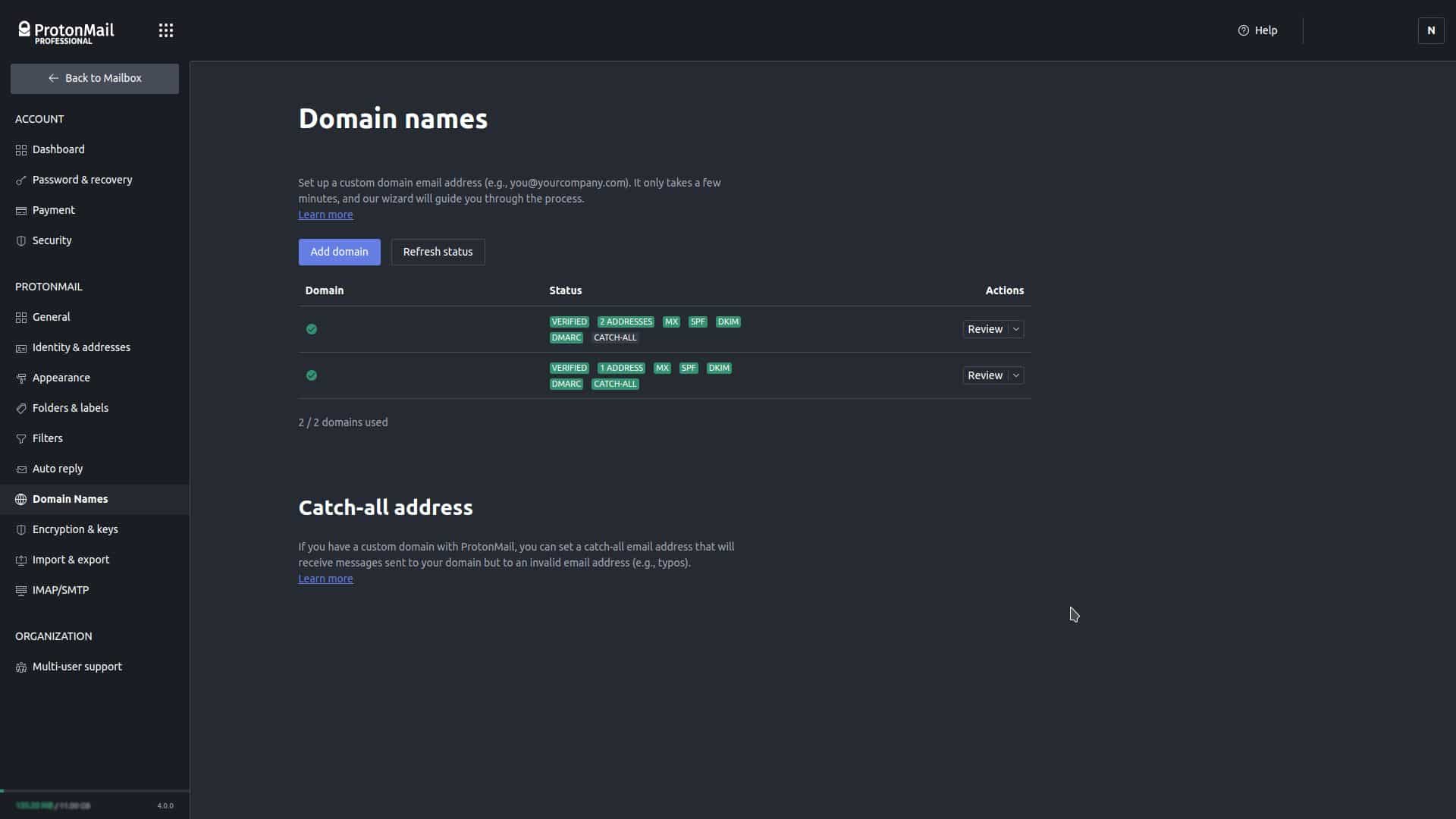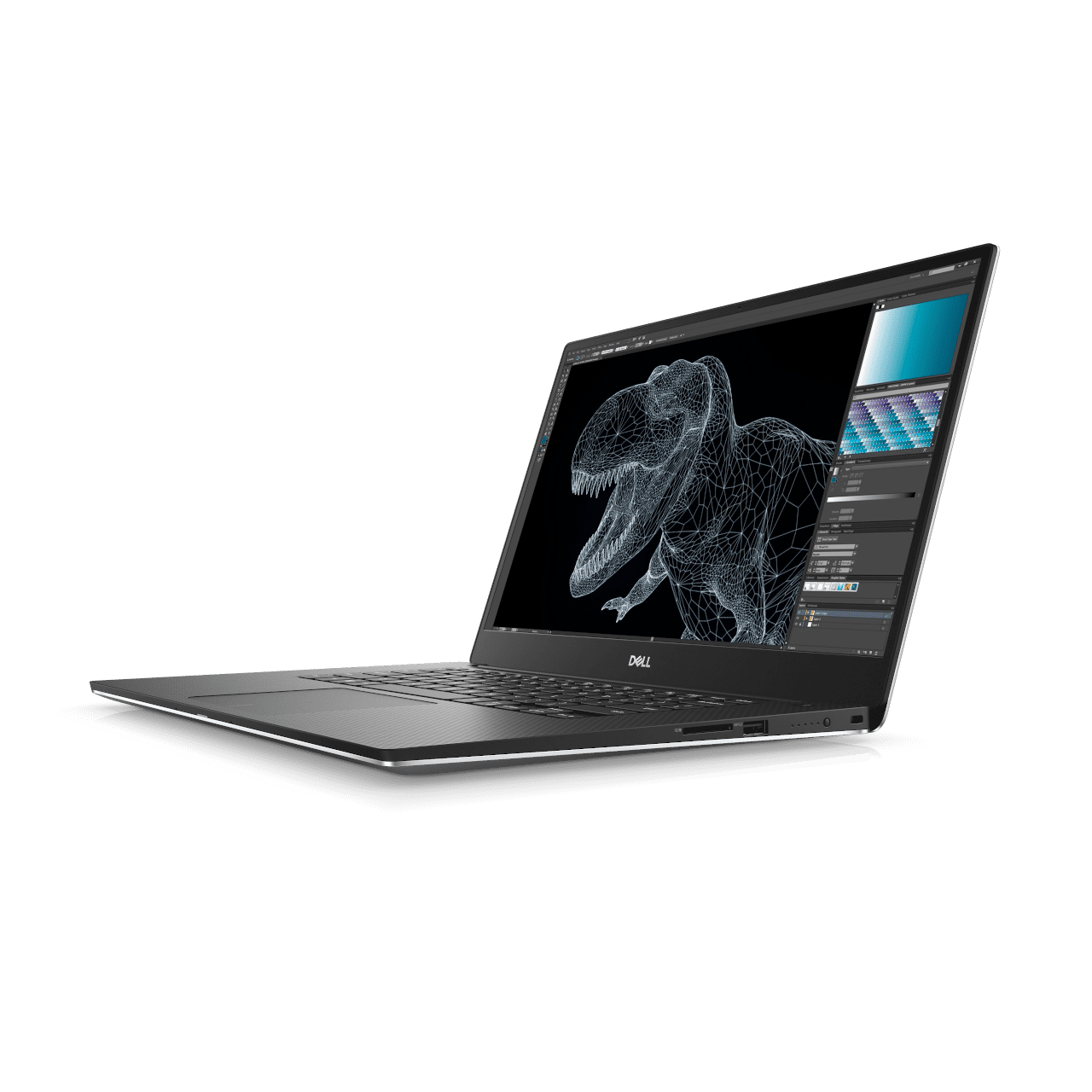Email address providers usually don’t allow you to delete your email address or change it. To top it off, they make it hard to create new accounts. That’s bad news for anyone trying to transition from a compromised account. It’s also bad for anyone being spammed via their existing address. People need to be able to change their email addresses from time to time.
A compromised account could be involved in one of many of the major leaks that have been occurring among major social media platforms and other apps/websites, and considering that your email address is half of your login credentials on many of your websites — this is important. This is why giving out your email address increases your chances of getting hacked.
So what do you do when trapped in such a scenario? Set up a custom domain and use it to create email addresses that you can delete and easily replace if they are compromised. Creating new email addresses and using different emails for each service you sign up for also helps to mitigate invasive tracking methods (usually cross-site tracking that is done by linking your email across different companies’ services).
Step 1: Purchase Your Domain
A custom domain is a domain (yourcustomname.com, anynameyouwant.ch, or any other extension) that you add to your email account so that you can have a more tailored email address like nick@yourcustomdomain.com.
That way, you won’t be stuck with an @gmail.com or @protonmail.com address, and short common names like ‘nick’ are no longer available at those @gmail.com or @protonmail.com addresses because too many people use them. That’s why you’re more likely to end up with something like nick384gfg3@gmail.com instead — not easy to remember!
A domain is something you need to purchase, especially if you want a legitimate one that offers privacy. Sign up for a privacy-aware domain service such as Njalla that will protect your domain registration info.
Why is this necessary?
If you purchase a domain name without privacy, then anyone (including spammers and data miners looking to invade your privacy) can get your name, email address, and physical address with a quick ‘whois’ search of your domain.
So if you decided to purchase a domain called myspamcatcher.com without privacy, people could just look it up in a ‘whois’ database and see all that contact info. That offsets the privacy benefits of what i’m explaining here.
When purchasing a domain from Njalla (don’t put your real name in it if you care about your privacy), you can pay for it using Bitcoin, or a privacy-oriented cryptocurrency such as Monero or Dash to protect your privacy further.
If your preferred domain name is not available as a .com domain, you can buy a .ch, .nl, or one of many other extensions that don’t have as many names registered.
Step 2: Create a ProtonMail Professional Or Plus Account And Add Your New Domain To It
You’ll now need to set up your custom domain with a provider that offers that option. I would highly recommend ProtonMail for the security and privacy that it offers relative to its competitors. It offers end-to-end encryption, and has other little features that help to protect you from phishers and other threats. Be sure to enable app-based 2FA to protect your account — another necessary feature offered by Proton.
For example: If you click a link in an email (not a good practice), ProtonMail will display a prompt telling you where that link would take you and ask if you really want to go there. This goes a long way towards protecting people from phishing (that is, if you read the prompt).
Free email accounts generally don’t offer custom domains and ProtonMail is no exception. You need a ProtonMail Plus account if you want to create a custom domain. However, you’ll only get one custom domain and you won’t be able to create a catch-all email. You don’t have to use a catch-all email in this case, though. If you do want one, or need two custom domains — you’ll need a ProtonMail Professional account.
Go to ProtonMail’s registration page and create a free account so you can see what ProtonMail is like and decide if you want to proceed. It is a great provider with a clean, intuitive, ad-free interface, but I always recommend trying things out before you buy them. If you want to proceed after trying it out, switch to a paid plan and pay for it with your preferred payment method. You can pay for it with Bitcoin if you wish.
How To Create a Bitcoin Wallet
Now go to Settings > Go To Settings > Domain Names (on left side of screen) > Add Domain and it will walk you through the process with a wizard and tell you exactly how to set up your new domain. Read all the instructions.
Once you have set that up, wait a bit for the domain verification process and then you can create a new email address @ the domain you just added. So if the domain you added was spamcatcher.ch, you can now create an email address like nick@spamcatcher.ch.
You can now have any name you want because it’s your domain! No more numbers or symbols are required to create your email addresses.
Use A Disposable Email Service
You can avoid the hassle of dealing with limited email addresses that you can’t replace using a disposable email service such as SimpleLogin.
SimpleLogin enables you to create 15 free disposable email addresses which you can quickly and easily deactivate if you start receiving excessive amounts of spam at that address (this is often caused by newsletters, companies that demand your email address to create an account, and then they spam you with marketing emails or sell your email to aggressive marketers).
If you sign up for a paid account, you can have unlimited email aliases. The disadvantage of SimpleLogin is that it is known by some invasive companies and marketers who may block you from signing up with SimpleLogin emails because they want to be able to track you. If you encounter such as scenario, the ideal solution is to forego registration and find another provider, or use the ProtonMail option above if you have no choice.