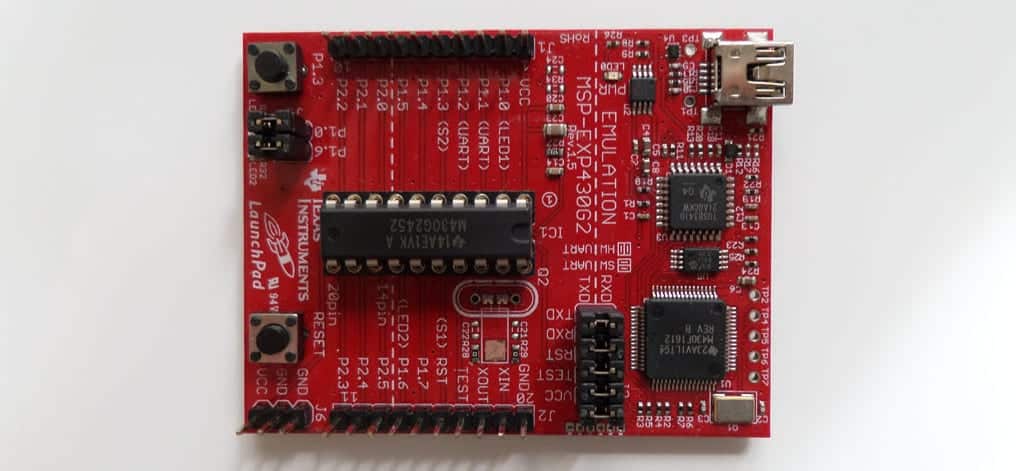If you use multiple different platforms and would like to enjoy the benefits of having Linux, Windows and an iPhone without the challenges associated with cross-platform compatibility — you’re not alone. There are new ways (and new apps) that can provide seamless syncing, password generation and logins across all platforms without having to login to more than one password generation service. This can improve your workflow to such an extent where it is silky-smooth and hassle-free. The objective of this article is to ensure that if you do something on your Mac or any other device, you can simply pick up another device (regardless of OS or brand) and continue where you left off without a hassle. These recommendations are also privacy-friendly.
How To Generate Random Email Addresses On Linux, Windows, MacOS, Android, and iOS (like Hide My Email)
Your email address is half of your login credentials on most websites, therefore it should be secured just as well as your password. Your email is also used to track you across multiple websites if you reuse it. How do you secure your email address? You can secure your email address by creating a new one for each service you sign up for and never share any of those email addresses with anyone (nor any company). You can do this with SimpleLogin. It can generate up to 15 new email addresses for free, or generate unlimited email addresses with a paid plan.
SimpleLogin is available on all platforms, including Linux, Windows, MacOS, iOS, and Android. On desktop and laptop computers it runs in your browser so that you can have it generate new emails for you on the fly and fill out registration forms (like Hide My Email does in Safari). You would simply go to SimpleLogin’s website and register with the email address you want to forward to.
Payment: SimpleLogin accepts Bitcoin as a payment method. This enables you to protect your credit card info and billing details such as your address and phone number.
How To Generate Passwords On All Platforms Without Giving A Company Access To Your Passwords
Reused passwords are a widespread security issue due to the fact that passwords are leaked and then used by hackers to login to your other apps and services. People also tend to create weak passwords and reuse them across multiple websites: This has resulted in widespread breaches and hacks that compromise social media, bank accounts, exchange accounts, and much more. This problem can be address with a password manager. However, what happens if the password manager’s servers are hacked? Conventional password managers operate by generating secure passwords and then storing them on their servers so you can access them later. This is highly convenient, but some large cloud-based password managers have been breached.
You can avoid this problem by using an offline password generator instead. LessPass offers this functionality without requiring you to store your passwords on their servers. You can use it to generate a password on Linux and all other platforms including Windows, MacOS, Android, and iOS. The Linux, Windows, and MacOS versions are convenient browser extensions that can generate a strong password for you during registration. If you want to go the cloud route, BitWarden is a decent password manager with end-to-end encryption, open source (this is great for transparency), and it works on all platforms.
Payment: LessPass is free, and Bitwarden does not accept Bitcoin as a payment method.
How To Setup 2FA On All Platforms With Syncing
Two-factor authentication (2FA) has become a necessity for protecting online accounts that are important (for example: email accounts, bank accounts, PayPal) or which have payment details associated with them. You can set up 2FA on Linux, MacOS, Windows, Android, and iOS using the Standard Notes Pro plan (the feature is called TokenVault). This means that you can easily get your 2FA codes to login to websites, not just that old phone that doesn’t provide a way to backup your 2FA codes. Standard Notes uses end-to-end encryption to protect your data. As is the case with everything else: Please use a strong, unique password to protect your Standard Notes account. Losing your phone will no longer lock you out of your accounts. That plan also enables you to sync task lists, regular notes, spreadsheets, source code, and more across all your devices reliably using end-to-end encryption.
Payment: Standard Notes accepts Bitcoin as a payment method. This enables you to protect your credit card info and billing details such as your address and phone number.