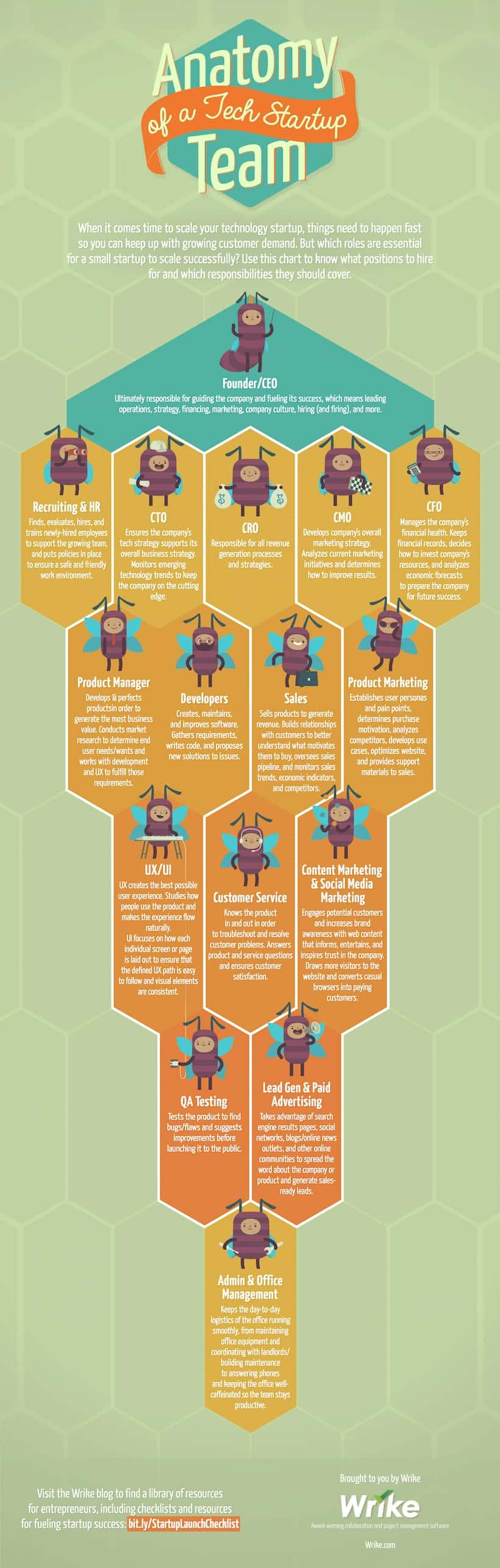If you’re curious to know the best photo editing apps you can download right now for your Instagram photos, then you’ve come to the right article. We’ve cherry-picked the best options in the market, so you don’t have to browse around in confusion. Let’s dive into it.
Adobe Photoshop Express
Most of us have heard and grown up with Photoshop from Adobe. It’s one of the most versatile and useful editing apps. When it comes to editing, Photoshop is a cut above the rest, even though it’s typically a bit harder to use. You can remove unwanted objects and even change your background. It has a dynamic range of editing tools, and you can do anything with your photo if you’re skilled enough. Adobe is available on the phone for both iOs and Android.
By the way, if you want more time to pour into your photography and editing but find that you’re chained by schoolwork, you can hire essay writers and many other professional writers to help you with college work. For a fair price, you can invest in Studyfy and focus on your passions and dreams.
Canva
Canva is a design and editing app that not only allows you to edit photos for Instagram, but it also lets you design graphics, posters, cover letters, and even resumes. It’s a very useful app, and you can use it for free and have access to many of these features. If you ask us, Canva should be your go-to app for graphic design and drafting documents.
Canva offers hundreds of ready-to-use templates, so your creative process has been streamlined from the get-go. You can use it to edit photos and beyond. Try Canva now; you’ll not regret it.
VSCO
VSCO is a great editing app because it offers many trendy and great presets and provides a full range of editing tools as well. VSCO also has a lot of filters, and its editing tools are quite advanced. VSCO also lets you make your own presets and filters. If you want a more personalized filter, then you can achieve it with VSCO. Android and iPhone users can both enjoy this app as it’s available in both stores. If you’re a fan of vintage and retro-feel filters, then VSCO should be on top of your must-download list.
A Color Story
If you’re a fan of bright and vibrant filters and editing, then you’ll love A Color Story. This app is great for dramatic and colorful edits, and it offers a wide range of advanced editing tools that let you edit with precise control. Whether you own iOS or Android, you’ll be able to download this app, so go ahead and try it out.
Facetune
Want to edit portraits and have them turn out great? Want advanced facial editing features? Then Facetune will probably suit your tastes. It has numerous beauty tools that will most definitely enhance your selfies and portrait photography. Facetune is quite popular, too, so you might have heard of it already.
In any case, it comes with a free version and a paid version that provides the user with more options. You can use it on either Android or iOS. If you’re a fan of selfies and want to enhance them, then this app might be the best suited for your editing style.
PicsArt
PicsArt is a great application that can compete with the former mentions. PicsArt’s strength lies in its various editing tools and modes. Magic? Paint? Oil? It has a lot to offer and can generate quite fun and different edits with your photos. You can use a wide range of filters and effects to edit and produce a unique-looking photo.
If you’re into sharing your edits, you can even communicate and integrate with PicsArt’s community. Share your photos with others if you want to. PicsArt is available on iOS and Android, so why not give it a try right now and see if it suits you?
Adobe Lightroom CC
One of Adobe Lightroom CC’s selling points is that its sync feature is quite on-top. You can automatically sync your photos from any of your devices and start working on it, be it on the desktop or mobile. Like Photoshop, Lightroom CC offers very advanced and customizable editing features. It’s a great pick for making high-quality Instagram photos.
You can access it on both Android and iOS, and you can save your photos on the cloud. If you prefer an advanced editing app, then Lightroom CC is a top pick.
Pixlr
If you want to layer your photos to come up with a unique and popping edit, then Pixlr is your top pick. It has many editing tools that you can use to your advantage, and its overlay feature is its selling point. Of course, you will be able to use many filters when using Pixlr.
Both Android and iOS users can download it with ease. We recommend Pixlr for its easy-to-use interface and its great tools. It competes with the other mentions and deserves a try as well.
Prisma
If you want an editor that uses AI, then you’ve got to try Prisma. Prisma’s selling point is that it uses artificial intelligence to help you edit and transform your photos to brilliance. Prisma has a lot of filters to work with, and they’re quite creative. The filters are unique and intriguing, mimicking the styles of Picasso or Van Gogh.
You can use it on both Android and iOS. If you want a unique and AI-powered editor today, then download Prisma and see what creative edits you can come up with.
Unfold
Unfold is designed especially for creating stunning and creative Instagram stories. If that’s your priority, then Unfold is worth having on your device. You can use Unfold’s numerous templates and layouts, which have been designed for Instagram’s layout. It’s easy to use and create something eye-catching and stunning with Unfold.
Want to publish extremely sophisticated and influencer-level stories? Unfold is your top choice. Add stickers and use text as well to spruce it up even more. It’s accessible for Android and iOS.
Final Thoughts
We hope you can find your ideal choices using our list. Posting on Instagram can be fun and a great way to express your artistry through photos. Moreover, if you’re an influencer or you make a profit by using Instagram, you definitely can benefit from choosing one of the apps in our article.