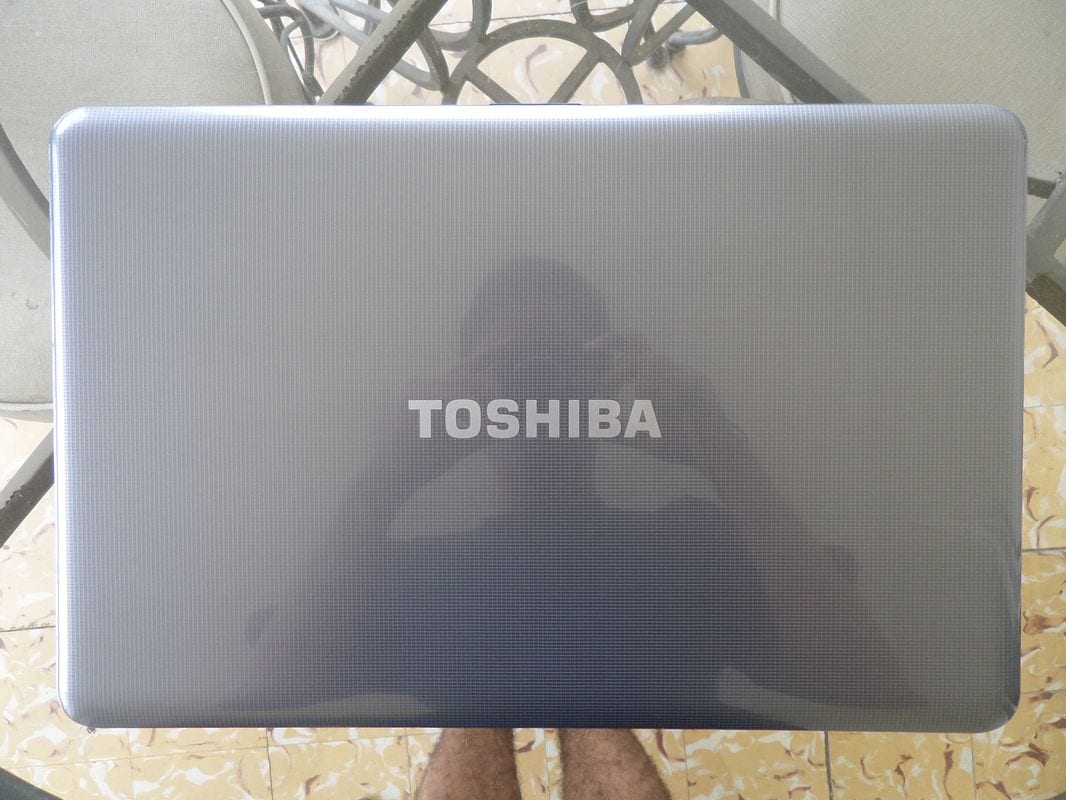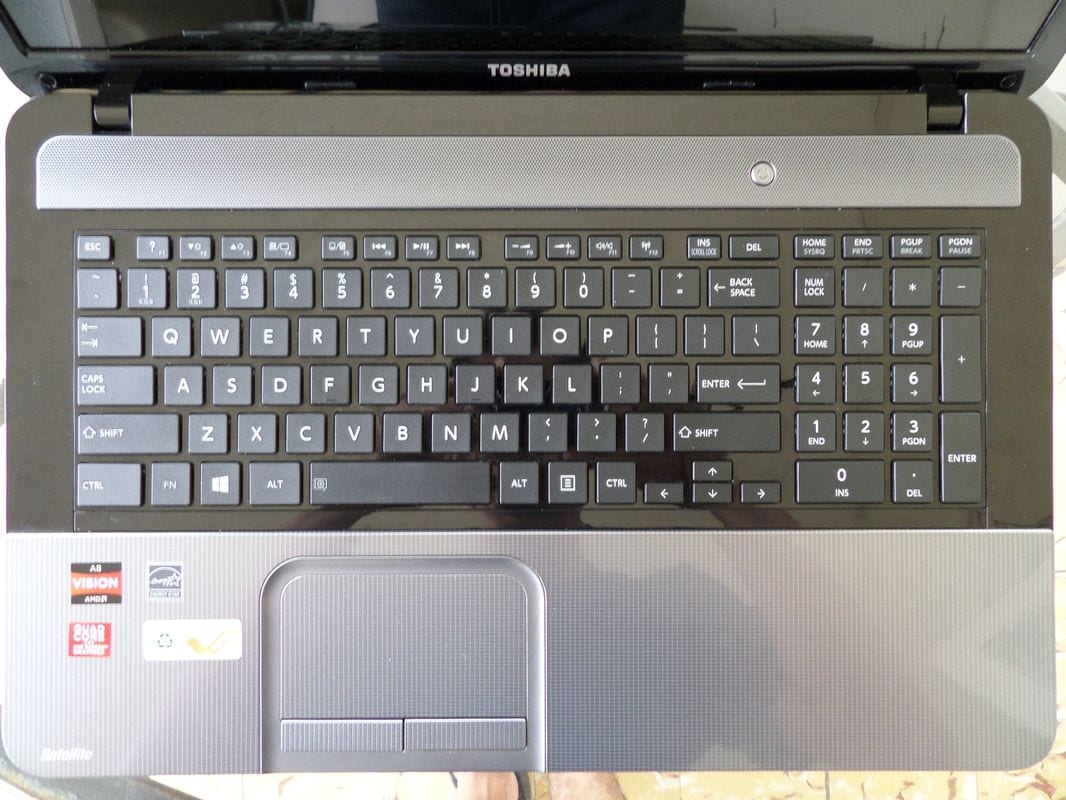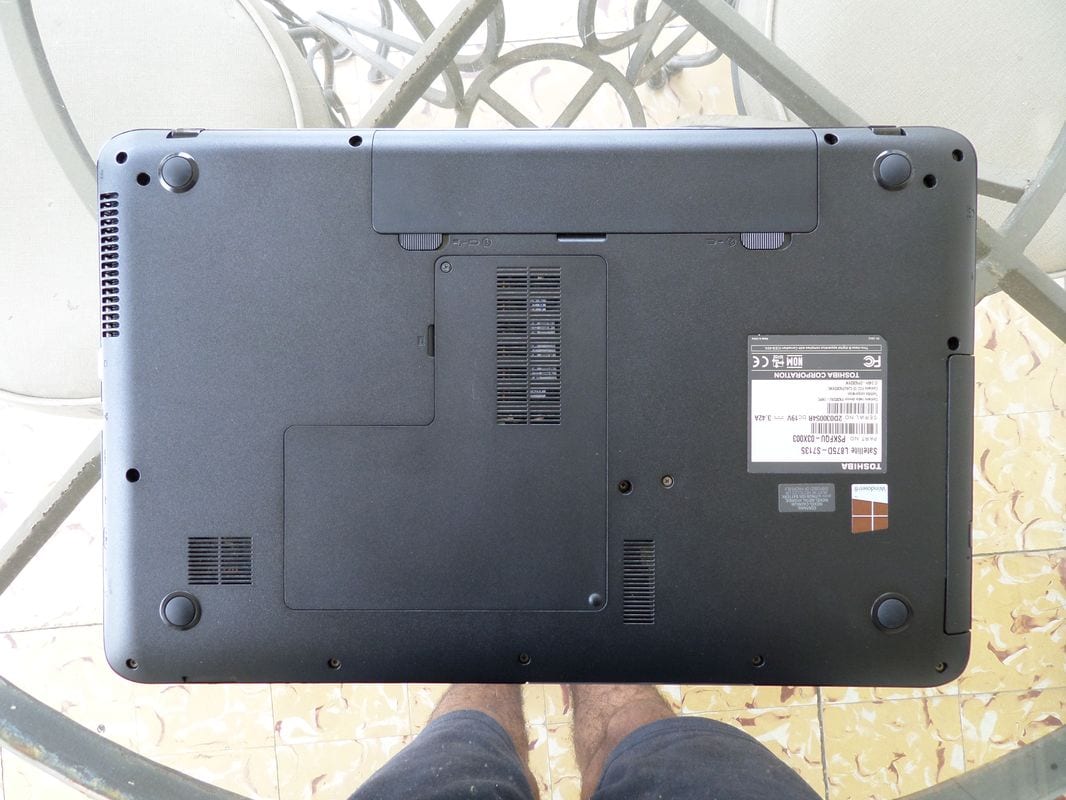This is the long-term review of a Toshiba Satellite L875D-S7135 (PSKFQU-03X003) notebook computer I purchased in November 2013.
Convenience
Whenever shopping for laptops, I carefully choose them based on their screen size, keyboard size, keyboard type, battery life, and of course, their performance specifications. Bear in mind that everyone has their preferences, as well as needs. Some people are more comfortable with smaller units, while for others, it is the opposite.
The Toshiba L875D Keyboard Is More Than Large Enough, But Is It Too Big For You?
When shopping for laptops, you’ll see that the models with smaller screen sizes (less than 16″) don’t only have smaller keyboards with less space between the keys, but they also lack the numeric keypad. I, being someone who used numeric keypads very frequently, definitely wanted a laptop that had one, which meant it would be a relatively large unit.
I also happen to be a writer, and large keyboards are very suitable for heavy typing, so this suits me very well.
If you don’t type frequently, and you carry your laptop around very frequently, a smaller model may suit you better, but finish this article first, there are other important points.
The L875D Screen Is For Power Users, But It Is More Cumbersome
The L875D laptop has a bright, clear 17.3 inch display and a resolution of 1600×900 which has been adequate for watching DVDs, TV (via a TV tuner adapter), and playing video games. It suits me because I watch DVDs, edit spreadsheets frequently, develop software, read, and write long documents very frequently. This screen enables me to scroll less often, which may not sound significant, but it really does matter.
If you don’t edit graphics, video, large photos, or do the other things above, then you may not need such a large screen, so you can save on the amount of weight you have to carry.
Battery Life
The battery is a 43 Wh lithium-ion pack which typically lasts me 2 to 5 hours of continuous use per charge. 2 hours in High Performance mode, and up to 5 in Power Saver mode. If a laptop is on display in a store, switch it on if permitted and hover over the battery indicator to see how many hours are left if it is fully charged. If it is only partially charged, then you can estimate its runtime via a calculation.
When shopping for laptops, you can’t accurately guess battery life based on battery capacity ratings (measured in Wh, and sometimes Ah). The power consumption of computers varies significantly. A 43 Wh battery could last a few hours in a low-power machine, or a measly hour in a high-performance one.
Performance
This computer’s performance is adequate. It is equipped with a quad-core 1.9 GHZ AMD CPU and 512 MB of dedicated video memory (VRAM), which is average. If you tend to play resource-intensive video games such as America’s Army, Skyrim, and other games of that calibre, you would be better off with the next step up which manufacturers offer, which is 1 GB of VRAM.
If not, don’t worry about video memory, 512 MB will be enough, and higher-end video cards are terribly expensive compared to most computer parts (they can add hundreds of dollars to the cost of your computer).
Apart from that, this computer is equipped with 4 GB of DDR3 SDRAM, which is good. DDR3 SDRAM is the fastest, widely available memory at the moment. If you plan to do heavy tasks such as editing multiple videos simultaneously, I would recommend upgrading it to 6 or 8 GB via the extra slot included in the computer.
Media
This laptop comes with a 5400 RPM hard drive, 650 GB of usable hard disk space, and an SD card slot to easily copy files to or from your other portable technology. The system resource monitor frequently indicates that the hard drive is almost maxed out when running video editors and Android Studio (i.e. it’s a little slow). Unfortunately, hard drives in general are slow.
Conclusion
This computer’s $750 price tag was reasonable. It has quickly, and reliably done everything I needed it to do with no hassle. Now equipped with the right carrying case, it is very easy for me to carry it around. I didn’t comment on the operating system it came with (Windows 8) because you can install whichever OS you please.