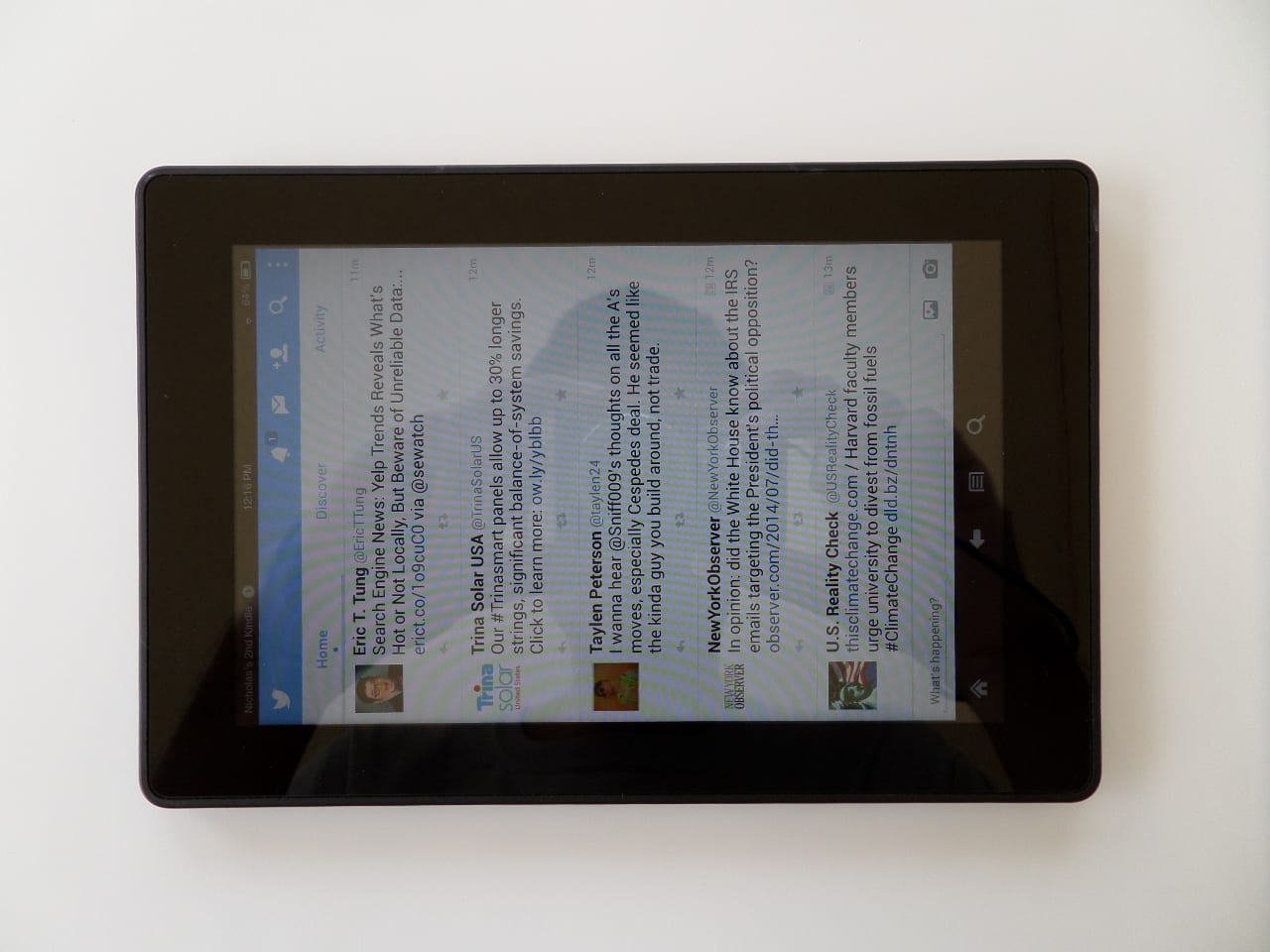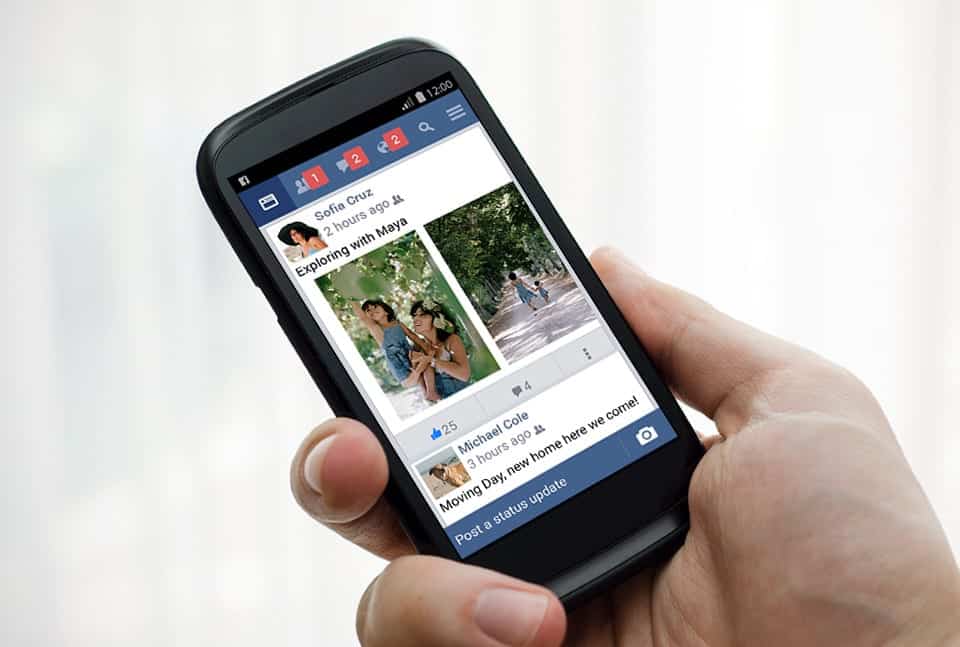Web hosting is a service that allows you to run software remotely and make it accessible anywhere in the world via the Internet. However, there are many variations of web hosting services — each of which suit a certain niche. Below I cover which type of web hosting service you could use for common website types.
But first I would highly recommend selecting SSD storage in whichever hosting plan you use. It loads websites quickly!
Managed Web Hosting
If you are hosting a blog or similar website that uses only a common content management system (CMS) such as WordPress, Joomla, or Drupal — a managed web hosting service is likely to suffice as these often have WordPress hosting services built-in that you can get up and running with a few clicks. The key benefit of these services is their intuitive GUIs and customer service that will help you set everything up. They will also handle updates and similar maintenance tasks.
Freedom level: Low-to-moderate.
Stress level: Low-to-moderate. You may have to maintain your WordPress installation in some cases, but it depends on the host and the plan you select..
Virtual Private Server (VPS)
A VPS hosting service is one that provides you with more of a blank slate to configure everything from scratch (except an operating system is already provided). This means that in order to set up WordPress, you may have to download and install the following yourself (unless the VPS has a one-click WordPress installation feature like Vultr or DigitalOcean does):
- Apache (web server software that serves the web pages your visitors see).
- MySQL (database management system or DBMS that stores your articles).
- PHP (enables your server to execute WordPress’ PHP code and generate the pages your visitors see).
- WordPress.
- fail2ban (optional, but to provide some protection from brute force attacks).
- OpenSSL (optional, unless you’re using SSL to encrypt connections).
- phpMyAdmin (optional, but it makes it easy to import, export, and manage your databases).
Going through the process of installing and configuring the software above (like I did) takes time. However, you’ll leave with a much greater understanding of how your server works and how to maintain it (or fix it if something goes wrong). A VPS host will also enable you to run custom software to your heart’s content. This is important if you write your own software and want to choose your own scripting or programming language. An example of this is hosting the back-end of your Android app. A VPS can execute virtually any program you wish.
A few examples of what a VPS server would let you run:
- Python scripts (great for end-of-day maintenance tasks).
- Node.js scripts (often used to build APIs).
- Bash scripts.
- Ruby scripts.
- C or C++ programs.
- Java apps.
- React.js websites.
- Angular (formerly AngularJS) websites.
- Machine learning software for data analysis/research.
You may want a VPS to run an API that you built for your mobile app or for your website. Such APIs are frequently built with Ruby, Python, and Node.js. You can also choose your preferred operating system (OS), for example: freeBSD, Ubuntu Server, Debian, or Windows Server in some cases. App hosting is often in the form of VPS hosting. It is just configured accordingly.
Just bear in mind that even if a VPS host offers one-click WordPress installation or something like 60-second CMS installation — you will still have to manage the server yourself (updates, fixing problems, etc). One scenario you might encounter (although not necessarily often) is that you might update Node.js to make one thing you want work, and something else depending on it ceases to function as a result.
Freedom level: High.
Stress level: Very high.
Risk of de-platforming: Moderate-to-high. Any web host can suspend your account, thereby taking your website offline. Blogging platforms are more likely to have publishing guidelines and stricter controls over your content than a VPS. If you post content that your host may not agree with or which doesn’t favour them, you run the risk of account suspension.
Advanced VPS Web Hosting Services
There are highly advanced web hosting services offering various options for automation, scaling, server health management, upgrades, and more. Two well-known examples of such are Amazon Web Services (AWS) and Microsoft Azure. On services like AWS you have options including (but not limited to):
- Elastic Beanstalk (offers automated deployment of web services, for example: it can deploy your Node.js, Python, Ruby, or other applications).
- Elastic Compute Cloud/EC2 (VPS hosting).
- Auto-scaling.
- Ultra low-cost storage for data that you infrequently access.
AWS isn’t the only host offering that kind of functionality, i’m just using it as an example.
All these features (available via the GUI too) will add to the contents of your dashboard and may be a little overwhelming. If you want a simple interface and would rather do things yourself at the command line, then providers such as Vultr and DigitalOcean are more along those lines.
Blogging Platforms
Blogging platforms are hardly web hosting services. They are just existing websites that let you publish your articles, albeit with some degree of customization so that you’ll have your own section. Generally, your ability to monetize your own articles on blogging platforms is limited or in some cases –nonexistent. You may be allowed to monetize your articles via ads, but the platform may take a cut of your ad revenue.
You will also be stuck with their website layout, their CMS, their ads, and nearly everything else they want to display. The key benefit of this is you don’t need any technical knowledge whatsoever to set up or maintain a blog on these websites. They handle everything for you, even scaling up server resources if your blog becomes more popular. No stress but very little freedom!
Freedom level: Low.
Stress level: Low/none.
Fees: None.
Risk of de-platforming: High.
Decentralized Platforms
There are decentralized platforms such as Ethereum and EOS that can run decentralized apps, which host articles. These are still under development, but are a growing alternative to conventional platforms. They achieve the lowest risk of de-platforming (it can be zero).
Video Hosting Platforms/Live-Streaming Platforms
Video hosting platforms generally only allow you to upload your video to an existing website and then they will most likely take a cut of your ad revenue (or fee revenue). Some of these platforms are free and then their advertisements show up on your videos. Some may also give you a cut of their advertisement revenue. There are others that may charge a fee for the service and will waive the advertisements on your videos for your viewers’ benefit (e.g. Vimeo). Video hosting platforms offer the benefit of managing everything for you.
Freedom level: Low.
Stress level: Low/none.
Risk of de-platforming: High.
Blockchain-Based Video Hosting Platforms
I still have my eye on these platforms and am waiting to see how things play out, but some are streaming on blockchain-based platforms that have nifty monetization and donation systems in place for streamers as an alternative to advertisements. One of the most well-known examples of that is DLive. The most popular live streamer to stream on DLive is PewDiePie. Another similar platform is DTube.
Self-Hosting (Bare-Metal Hosting)
Bare-metal hosting refers to running your own physical server. This means you would buy or rent a machine and store it in your own facility (or a rented facility). This gives you full control over the operating system, choice of Internet connection, the parts in your server, and the list goes on. This is the ultimate option with regards to your freedom.
Bare-metal hosting has a high capital cost and you have to handle all maintenance yourself (including the replacement of server parts, network switches, and everything else). However, here are some examples of things you might want to tackle yourself to save money, improve performance, or achieve other goals:
- Storage type: You could choose slow, low cost drives for backup and an SSD for your operating system. Or any other combination of drives.
- Processor type.
- RAM to CPU core ratio.
- Backup mechanism.
- Internet connection.
- Power source (solar power, wind power, geothermal, etc).
- Cooling method: Air conditioning, liquid cooling, ventilation, sub-sea cooling.
Freedom level: Very high.
Stress level: Very high.
Risk of de-platforming: Low. However, your Internet service provider (ISP) or domain name provider could still terminate your connection or domain.