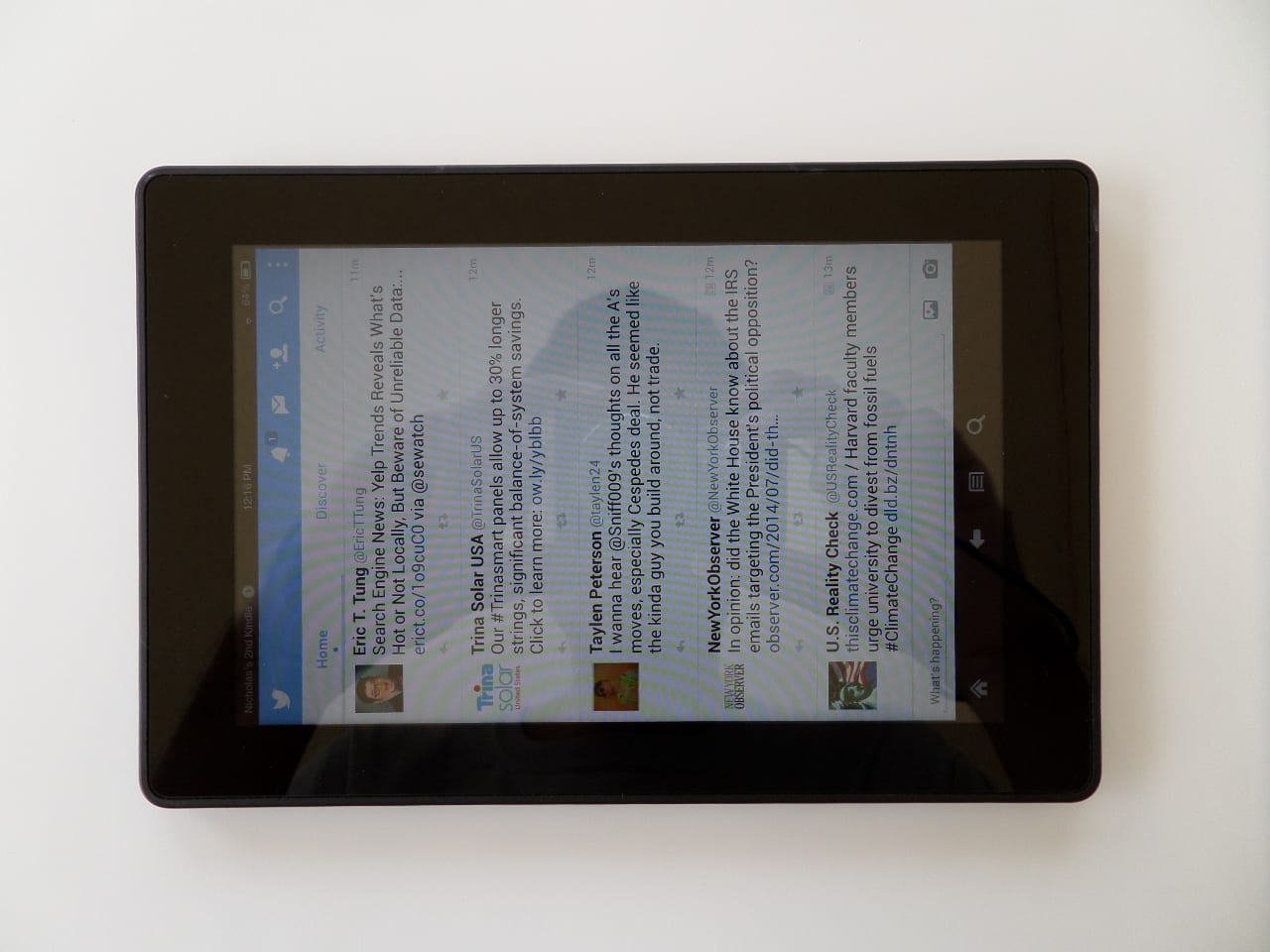My Review Of The Amazon Kindle Fire HD 7″ Tablet PC (The 2013 Model)
In October 2012, I purchased the very first Kindle Fire HD shortly after it was released. This was the HD version of the tablet that revolutionized the tablet PC industry with its impressively low price of $200 in 2011. Tablets cost $500 at the time, while this one (the HD) was $200. When I purchased it, I expected it to be decent, but when it arrived, it was much nicer than I thought.
It felt solid, the screen was crystal clear, viewable from any angle, and it had the best tablet speakers I had ever heard. This made me question the ‘you get what you pay for’ philosophy, because it offered more than the other tablets for less money, without any quality compromise except limited access to apps. ‘You get what you pay for’ is often used to convey the notion that paying less will get you less, and this shouldn’t be taken literally because some products are less overpriced than others.
I recently traded it to get its 2013 $140 iteration which was shaped slightly differently, but even nicer to hold. It has the same high quality 1280×800 HD screen which is viewable from any angle, and the same great speakers, but there were some improvements and drawbacks compared to the older HD (2012) model.
New Buttons
As shown in the picture below, the buttons are now on the back of the device and they have unique shapes. I personally prefer that, as I now find it much easier to distinguish the power button from the volume buttons. One drawback of the new buttons is that they render this device incompatible with universal cases (which are designed for typical tablets that have all their buttons along the sides). This isn’t a major issue, though, as cheap cases which are an exact fit for this device can be found for as little as $10. There are many to go around, so universal cases are not necessary.
Performance
The 2013 Kindle Fire HD has a 1.5 GHZ dual core TI OMAP4 4470 CPU (processor), which is why it is noticeably faster than the previous (2012) Kindle Fire HD which has a 1.2 dual-core TI OMAP4 4460. The 2013 Kindle Fire HD’s performance is ok compared to that of most tablets on the market.
Drawbacks
This device is not equipped with a camera, a microphone, or an HDMI port. The 2012 HD model had all three. Significant omissions from the Amazon app store and the inability to access Google Play could be an issue for you if you frequently use Gmail, Google+, Google Maps, LinkedIn, Facebook Messenger, and Youtube. There are also apps for many stores and services which are difficult to find outside of Google Play (including Expedia).
You will need a third-party app store such as the 1Mobile market or GetJar to get some of these apps. Gmail didn’t work at all when I tried it, Youtube was not fully functional, and the Facebook messenger is not fully functional either. I downloaded the apps above outside of Amazon’s app store.
As for other top apps: Facebook and Twitter are available in the Amazon app store, however, Facebook’s image upload feature doesn’t work, and emoticons don’t either. Facebook is now transitioning messaging to the Facebook Messenger app, which is not fully functional, and it is not available in the Amazon app store. Facebook is about to disable messenger functionality in the main Facebook app, so this will become a nuisance until these issues are resolved.
Instagram is semi-functional, and this Kindle doesn’t mount as a USB drive on Linux as the previous model did, so that will prevent file transfers between the computer and Kindle.
Does the $140 price tag compensate for these drawbacks? Or would you rather spend more money buying a standard Android tablet with more functionality? Sound off in the comment section.
Read more technology-related news in the technology category, and technology reference articles in the technology library.