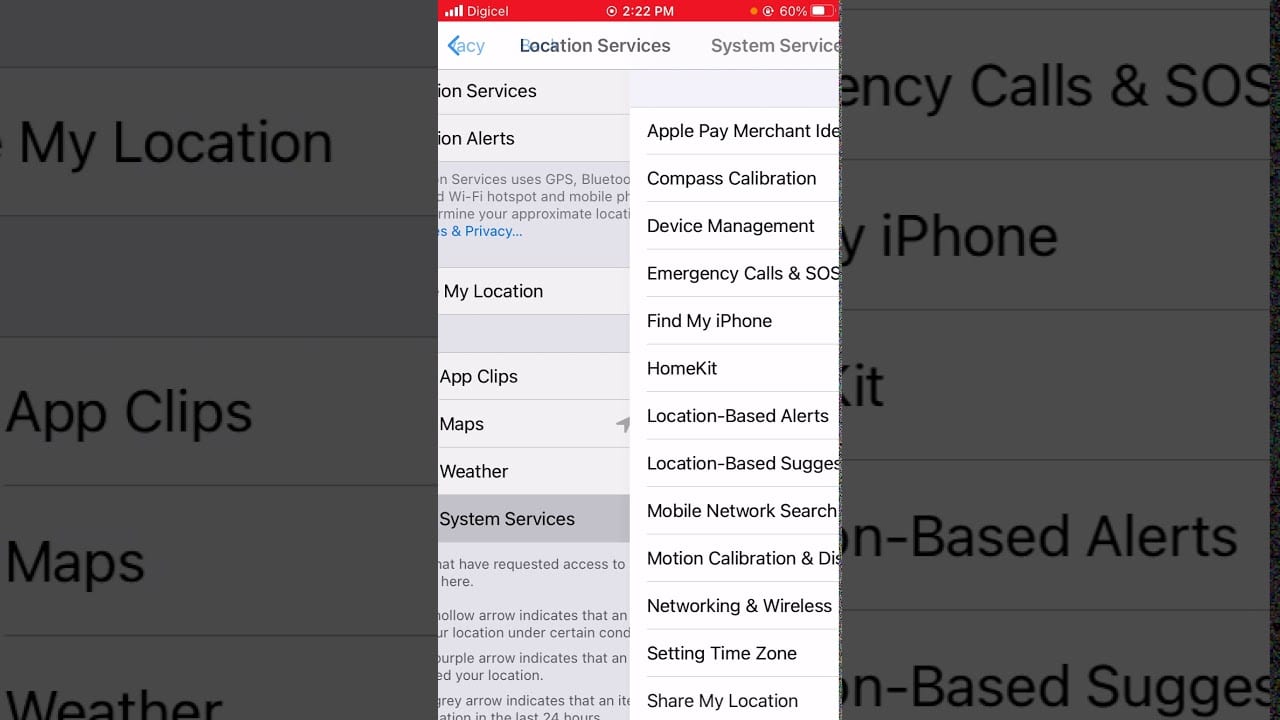Location tracking on mobile phones has become more sophisticated over the years. It started with cellular service providers tracking your cell signal (they still can), and then GPS eventually went mainstream.
The difference between GPS and cellular tracking is that GPS ascertains your precise location (in the form of GPS coordinates). Cellular service providers are able to determine the vicinity that you are in, but not necessarily your precise location.
Bluetooth Beacons And Wi-Fi
Bluetooth may be used to track your device’s position relative to a beacon in a public place such as a store or mall. This is because your device may transmit to the beacon via Bluetooth and the store may use that for advertisement targeting or other tracking purposes. Public Wi-Fi networks may be able to track you via Wi-Fi as well.
IP Address Tracking
Apps and websites can determine the vicinity that you are in using your IP address. The solution to this is a VPN, which enables you to connect to websites and apps’ through a VPN server located in another region.
How To Turn Off GPS – Hide Your iPhone’s Location
The quickest and easiest way to disable the tracking of your precise location (remember that Bluetooth beacons, celullar, among other methods may still be able to track you to a limited extent) is to turn off location-based services in iOS. You can do this by tapping Settings >> Privacy >> Location Services.
You’ll now see several settings, but the global Location Services toggle switch is right at the top. Tap that to turn it off and the settings below it will be overridden until it is turned back on. The included video demonstrates every step.