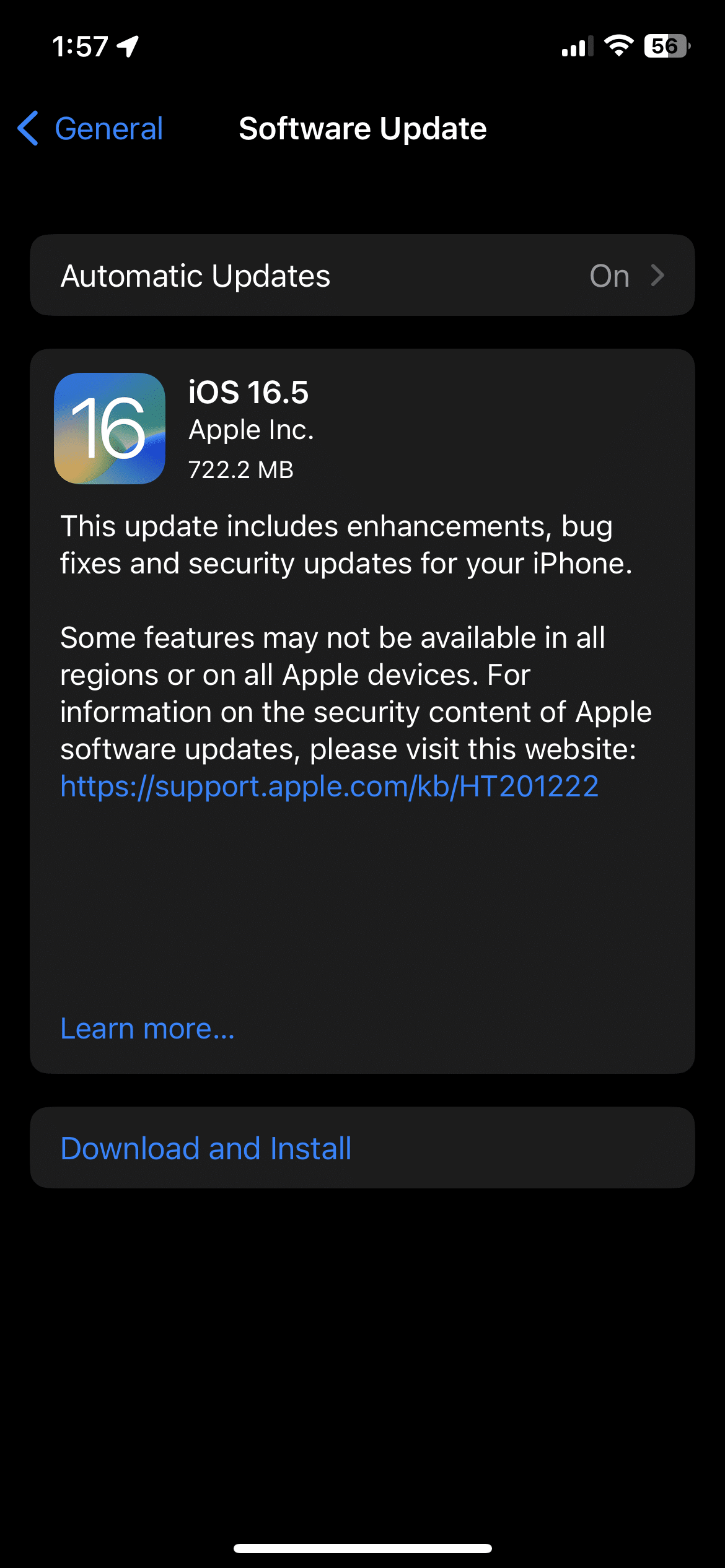Apple has released the iOS 16.5 update for iPhones with security patches, bug fixes and other improvements.
To install the update, go to Settings > General > Software Update and click ‘Download and Install‘ after it checks for updates.
Some of the changes included in the update are:
- Bug fix for Spotlight becoming unresponsive.
- Bug fix for podcasts not loading in Apple CarPlay.
- Bug fix for Screen Time settings failing to sync across your devices.
- A pride celebration wallpaper was added.
- My Sports score and fixture cards in Apple News take you straight to match pages where you can find details about specific matches.