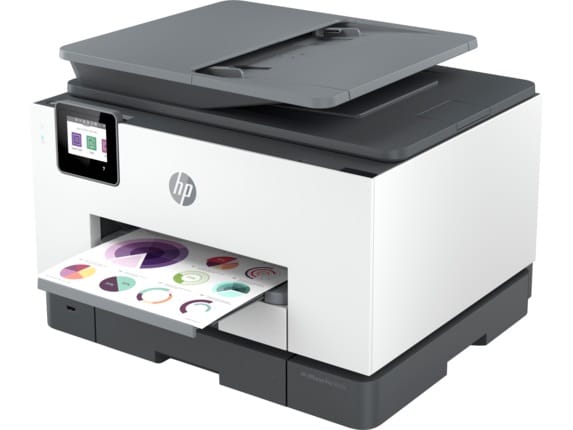Earlier this month, HP caused customers’ printers to malfunction by deploying a glitchy firmware update, which unfortunately installs automatically. The affected printers display a blue screen with the error code ’83C0000B’ and are unusable.
Customers from several countries have been complaining about the problem, and some are in HP’s forums suffering from the issue as well. HP still has not made a fix available, although some customers said that HP replaced their printers.
Returning the printers to HP for repair might end up being the solution, as corrupted firmware is sometimes a death sentence for the device that depends on it. Corrupted firmware requires physical intervention to flash the firmware chip to reset it to a working state.
Customers have been waiting weeks (so far) for the issue to be resolved. Printers affected by the issue include: HP OfficeJet 9022e, HP OfficeJet Pro 9025e, HP OfficeJet Pro 9020e All-In-One, HP OfficeJet Pro 9025e All-In-One.
This is a clear example of the risks of automatic updates. I haven’t confirmed if the automatic updates are forced on customers or if there is an option to turn them off. However, they should at least be opt-in to minimize the impact of this type of thing. A printer shouldn’t need its own Internet connection. However, it is worth noting that the printers do use their firmware to block the use of third-party ink cartridges (often called DRM).
Please disconnect your printer from the Internet if you haven’t yet been affected by this issue, because it could render your printer unusable and it may even have to be replaced if HP can’t figure out a solution.