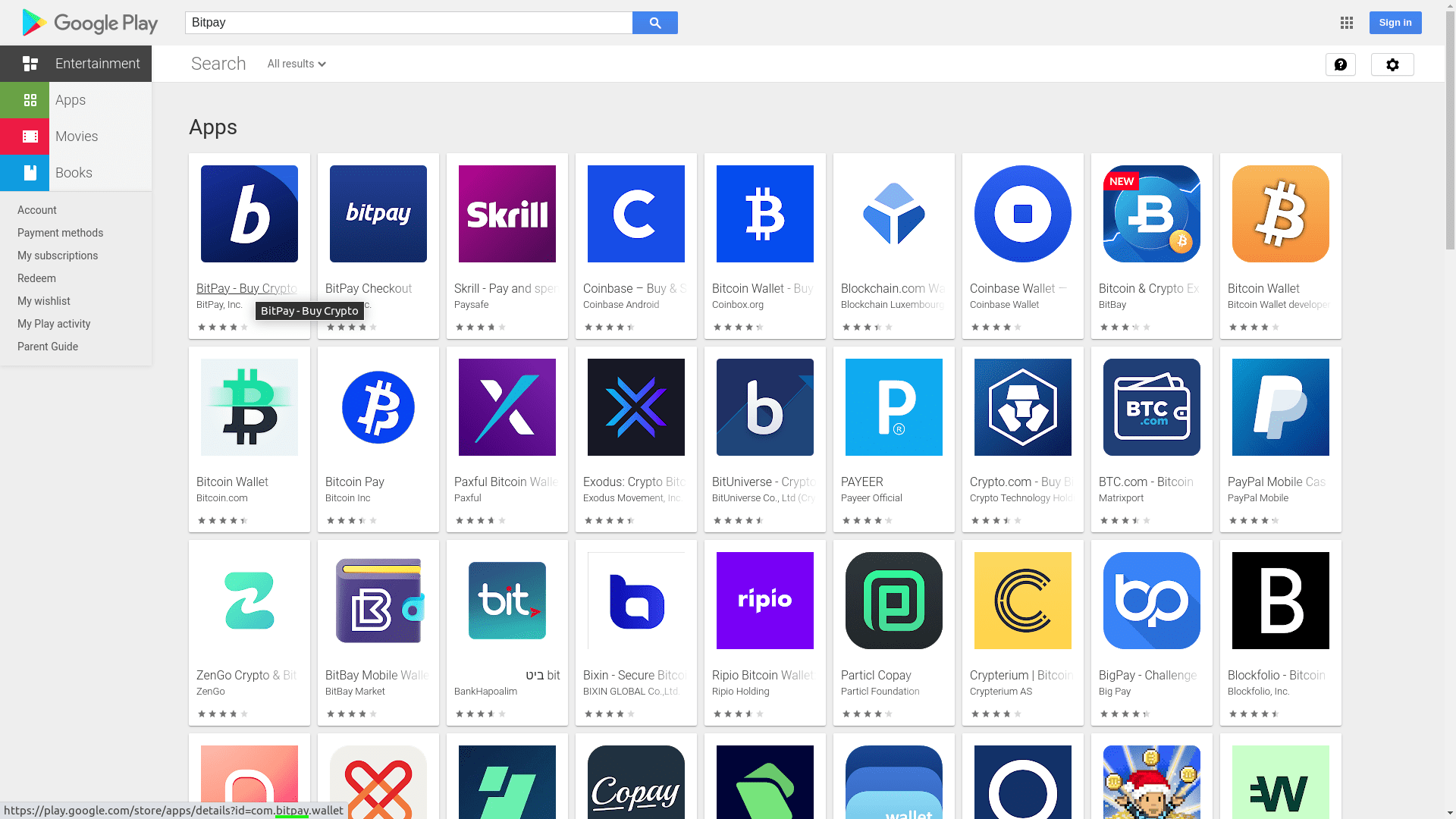Online privacy invasions are not only common across most apps, but you usually can’t opt out of the worst of them in everyday apps (even the ones you pay for!). To add insult to injury, they keep getting worse. Here are a few simple, easy ways to thwart many of (if not most of) the trackers and other privacy invaders.
Disable Location Services
The two first steps to disabling location services are turning off the GPS location-based service in your phone’s operating system, and the other is a VPN. Location-based services are just services (primarily GPS) designed specifically to ascertain your precise location.
There are multiple other ways to determine your location, including your ISP and apps (and your OS) may have access to your location that you already entered during registration.
Considering that your ISP is the primary alternative to GPS for location trackers, a good VPN will take care of that. There are many bad VPN products out there, so please research them carefully before signing up. Also remember that there is a price to pay for free services that clearly cost money to operate (such as a VPN), and one of the most common is your privacy.
You wouldn’t want to use a privacy-invading VPN to enhance your privacy. Shady VPNs could also steal sensitive information and use it to rob you. This is an important detail because VPNs intercept all of your Internet traffic. Please consider one of the top-ranked paid VPN services if feasible and read as much as you can about choosing them.
Use Tor
If you want to thwart privacy tracking without a VPN, Tor can help you with that. It goes quite far to obscure your location, however, it goes so far that some online services will ask you to fill out a CAPTCHA because they can’t identify where you’re coming from. The browser below has a built-in Tor tab that you can use only for websites that are Tor-friendly (for example: DuckDuckGo search).
Use Brave Browser
Brave is an open-source browser available for phones, desktops, and laptops. It also supports Linux! (something else to check out if you want enhanced privacy). It has features very similar to Google Chrome such as pop-up blocking, incognito mode, an easy-to-use history-clearing screen, among most other features.
What it adds is what matters most: tracker blocking, ad blocking, script blocking, and a built-in Tor tab (just on Windows/Linux at the moment) that doesn’t require you to install Tor yourself. Brave lets you toggle all those security-enhancing script, tracker and ad blockers with one click using the ‘Shield’ button.
So you can easily and quickly turn them off for whichever reason. However, you probably won’t need to (except on very rare occasions) because it works nicely with most websites. Regarding security, scripts are sometimes used by malicious websites to steal information and install malware on your computer.
Brave is based on the open-source Chromium browser, which is the same browser that Google Chrome is based on. I would recommend checking out Chromium as well.
Secure Folder/App Locker
Many Android phones have a ‘Secure Folder’ (Samsung), ‘App Locker’ (BlackBerry), or something like that which can isolate whichever apps you put in it from the rest of your phone. If you don’t want an app to access your contacts, for example, put that app in the Secure Folder, provided that you didn’t also add your contacts to the secure folder.
The Secure Folder is also password protected and encrypted. Inversely, you can also do the opposite and place your contacts in the Secure Folder only to keep prying eyes out of them. However, I don’t recommend this as it is highly inconvenient. You’ll need to use your phone, and see where calls and text messages are coming from outside of that folder.
Private Search Engines
DuckDuckGo claims that it won’t track you, and it is also fast. It works well with Tor, which is a bonus. You can also watch YouTube videos without the trackers if they turn up in the DuckDuckGo search. Also check out StartPage, Qwant and Brave Search.
Private Messaging
This is another tricky one. There is a long history of online services tracking users and collecting data more than they said they do. What I can do is recommend messaging apps which promise to minimize their invasion of your privacy or have privacy-enhancing features, such as Threema, Telegram, Signal (by Open Whisper Systems). The best options are open source and offer end-to-end encryption by default, which offers a greater degree of transparency: Threema and Signal. In Telegram, it is not the default. Facebook Messenger also claims to offer end-to-end encryption. However, it is closed source and could be using client-side scanning to bypass it. That fact that it is closed-source makes it difficult or impossible to verify these statements. However, Facebook’s privacy policy also clarifies that they will collect and share your data with third parties. This should be enough information to make your decision.
This is essential if you have sensitive information to protect, considering the almost-routine leaks of user data occurring across the major social media and similar platforms. End-to-end encryption significantly reduces the likelihood of a leak (because the server should only have an encrypted copy of your messages). End-to-end encryption means that your messages are encrypted not only on the way to the server, but throughout their entire trip from your device to the recipient.
Delete Your Activity In Online Services
Some online services now allow you to delete the data they have stored on you (due to the GDPR in some cases), and one of those is Google. You can delete your activity by following a few simple steps and also set up your account to automatically delete your activity. This will cost you some of the recommendation features made possible with tracking, but what matters is that you have a choice.